To get started, on your dashboard, select "create new payment link". You will then see the below, in this example we are going to select "subscription" from the options. We can then give the plan a title, add a description (optional) and then choose the price that it will be.
At this stage you will also choose the currecny of the plan- if you do not see your currency, contact us to see if we can add it for you.
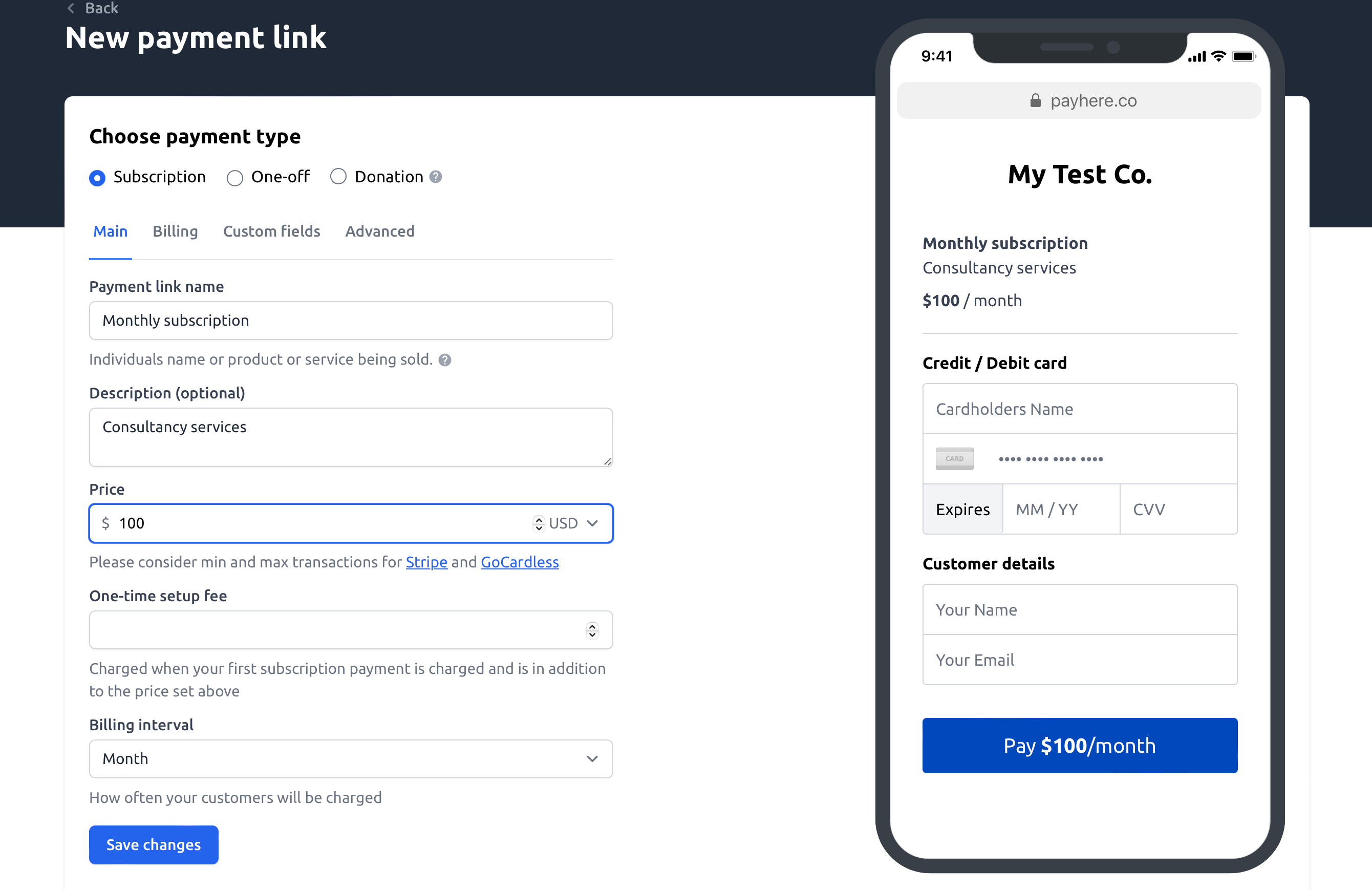
You also have the option to add a one time setup fee to the subscription. As you can see below the one-time setup fee amount will be added to the monthly figure for the first payment.
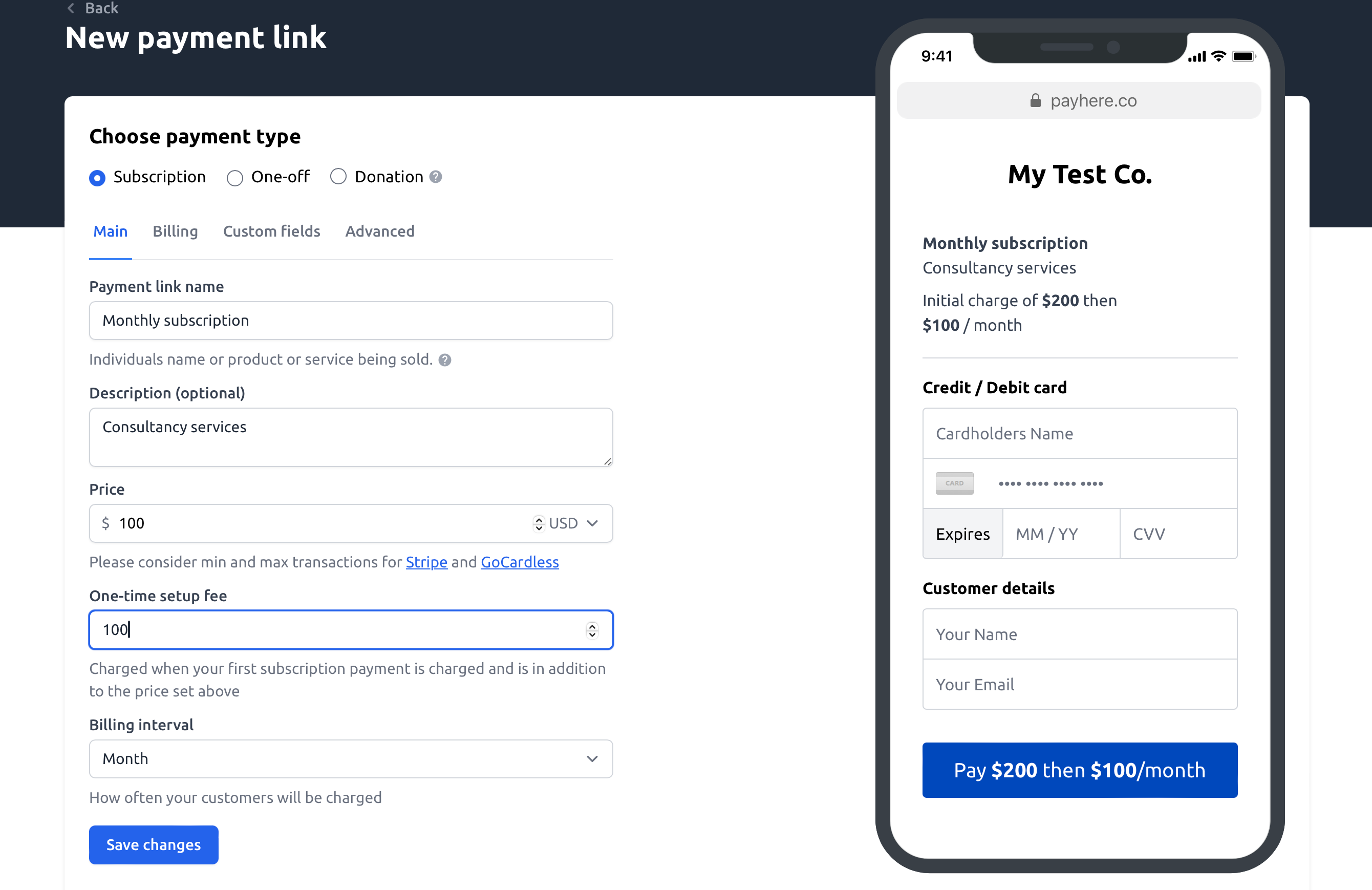
Billing interval will allow you to choose how often that your subscription will re-bill- we have several options as you can see below.
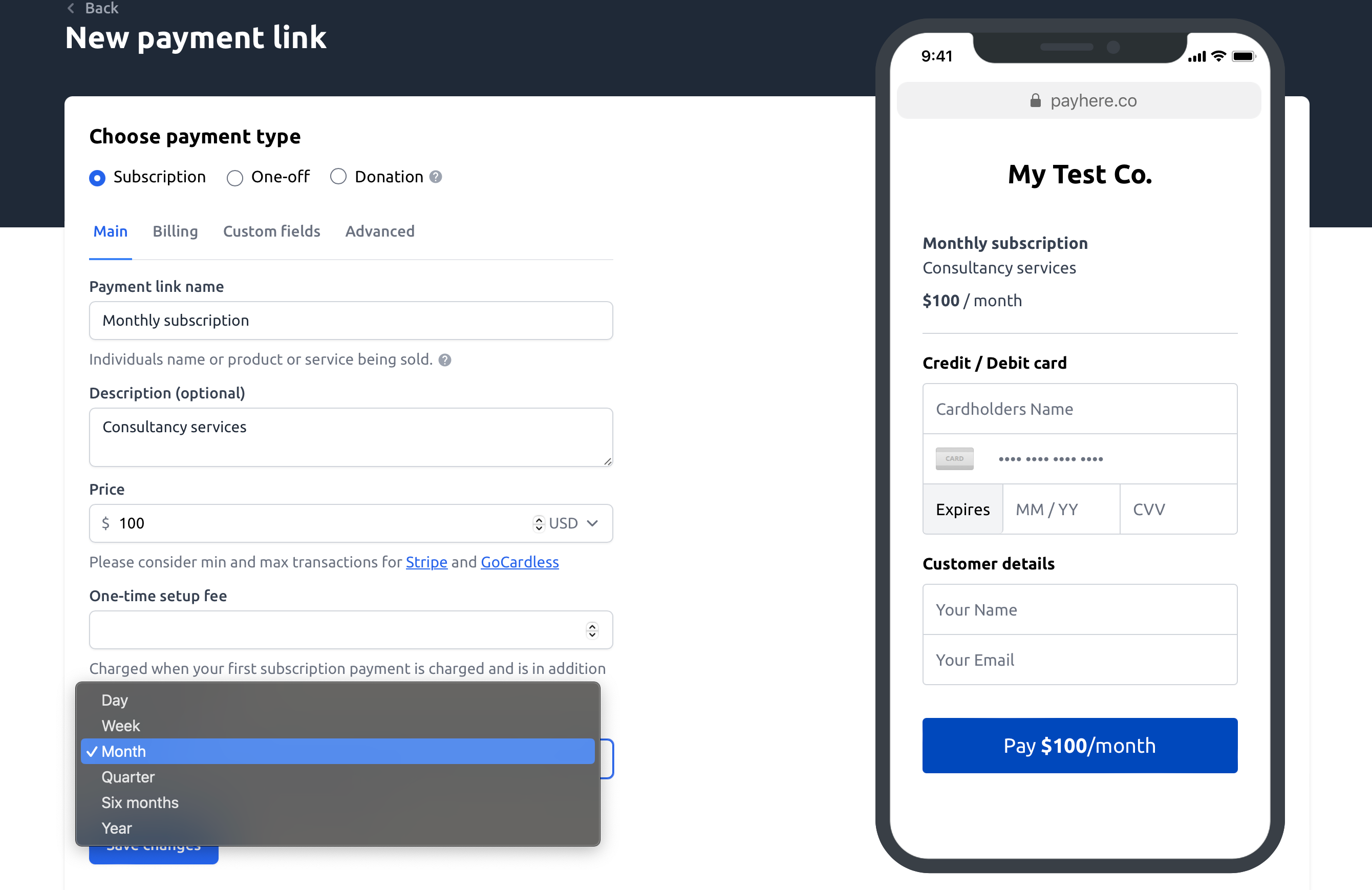
Once you are finished you will be able to view, duplicate, copy the link or even get the embed code if you wish.
As always if you need any help, reach out to our support!