#1 Tip to impress your new client


The first thing you’re gonna need to do is to buy your clients a new pair of socks because theirs are going to be knocked off when you use this little trick.
This week, I worked alongside a personal trainer to help him set up online automated payments and a one-page payment website, which would enable him to convert his Instagram audience into paying customers.
However, when we were getting his page set up, he asked if it was possible to get the customers to complete a fitness questionnaire before their initial planning meeting.
For any service business, collecting some paperwork is generally the first step before the work begins. Obviously, this is an extremely important part of the process to begin planning your strategy.
However, the question we're looking at is:
Is there a more efficient way?
You know, than spending your first meeting watching your client nervously stumble through your forms and contracts.
You may have already guessed what my answer is from the fact I’ve decided to write a blog post, but hopefully once you hear out my suggestion, you’ll agree that the answer is a big fat whopping yes.
Payhere X Airtable
Payhere enables you to instantly direct your customer to an Airtable form following successful payment.
That means that even before you contact your client, you will know exactly what they hope to achieve. You can therefore rock up like one seriously prepared business person.
(Hence their socks being knocked off).
How does one implement such useful technology?
1. Create your payment link
Easy peasy- just sign into your Payhere account (or create one, if you haven’t already for some crazy reason! In fact, if you haven't done that, screw this blog post, you've got something much more important to do right here.)
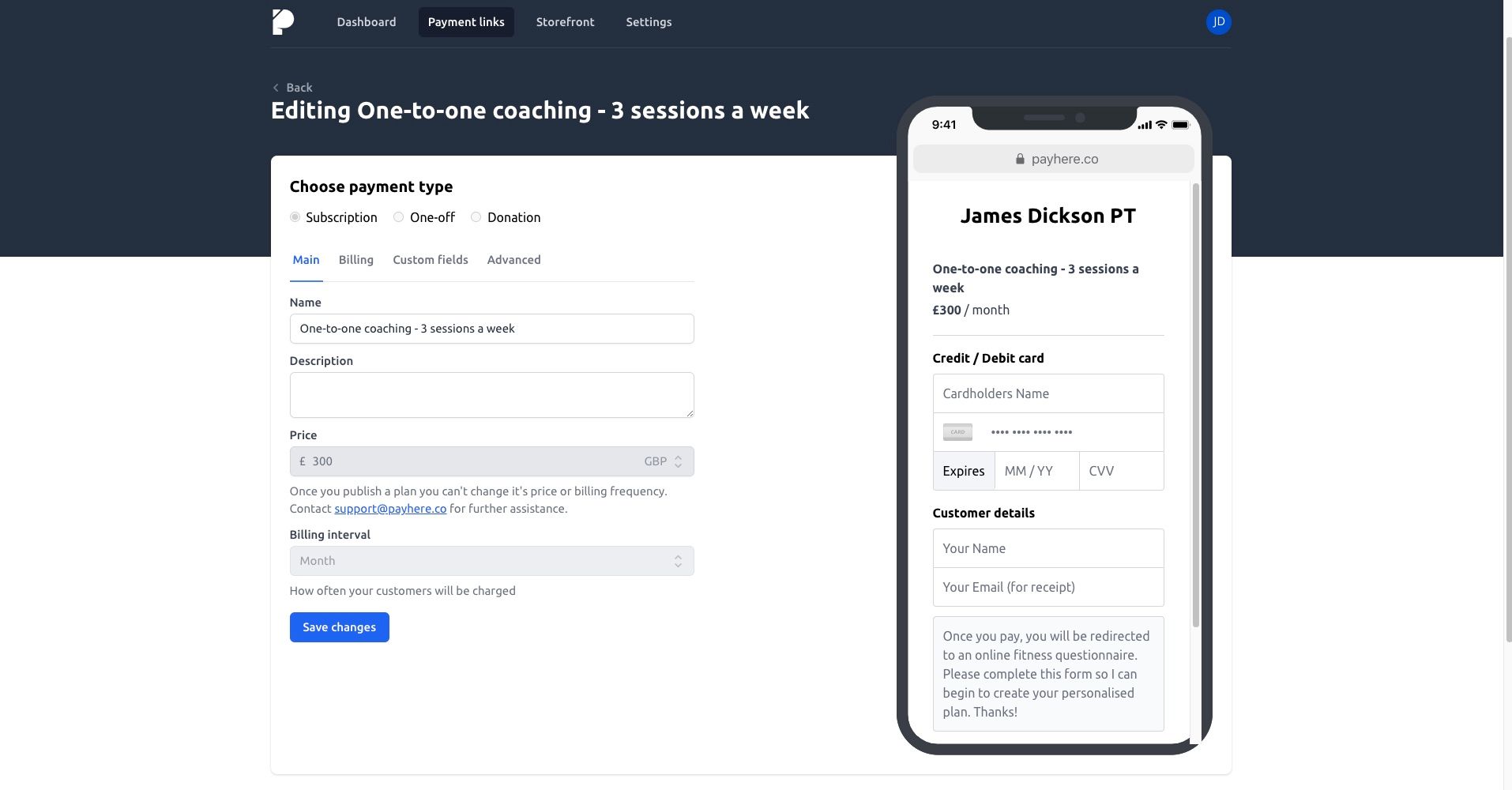
2. Create an Airtable form
Sign up to Airtable, create a new workspace, and add a new base.
From the new base, create a form view and add new fields. Airtable has an amazing range of formats of questions and it's incredibly user-friendly.
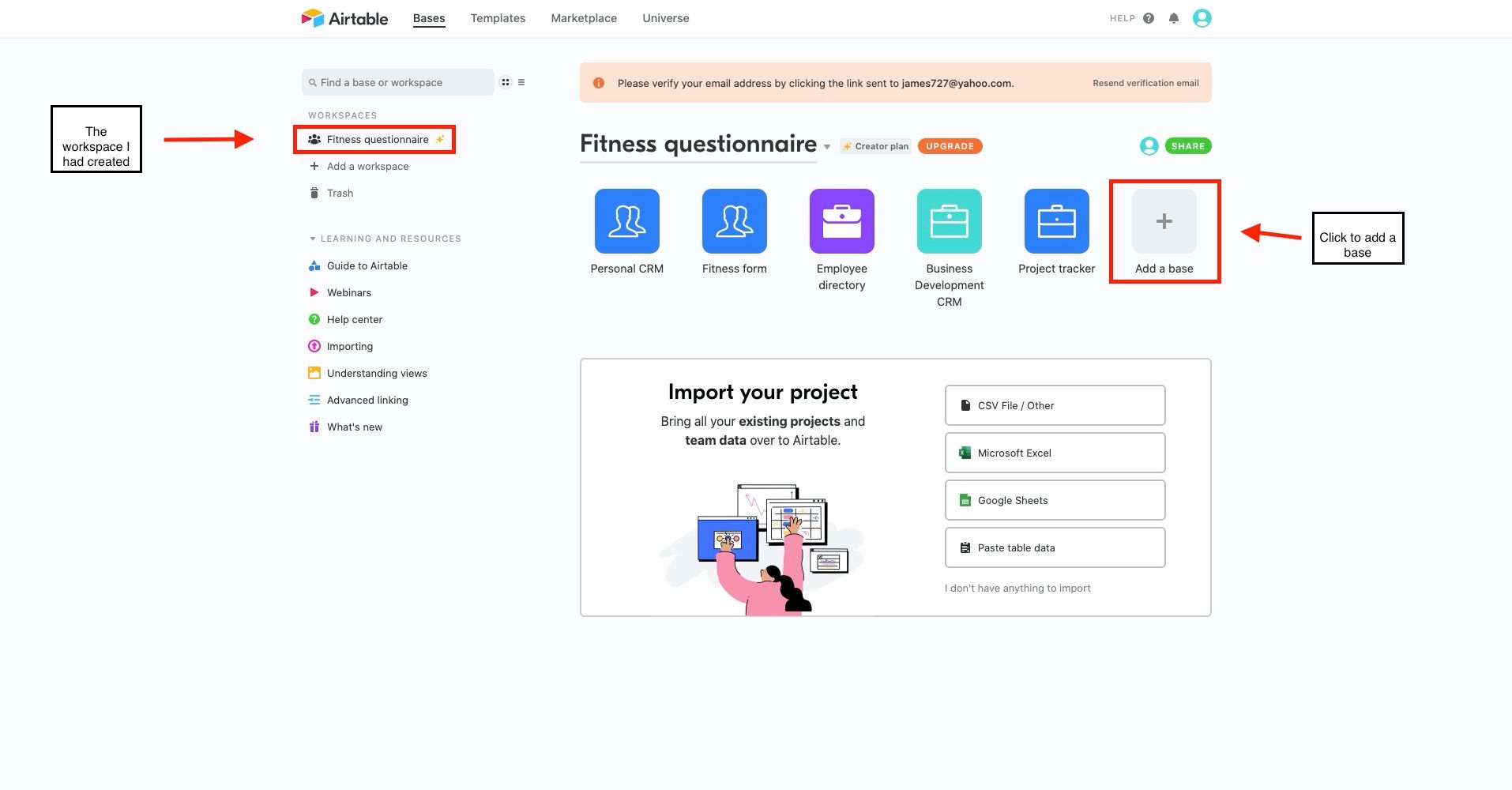
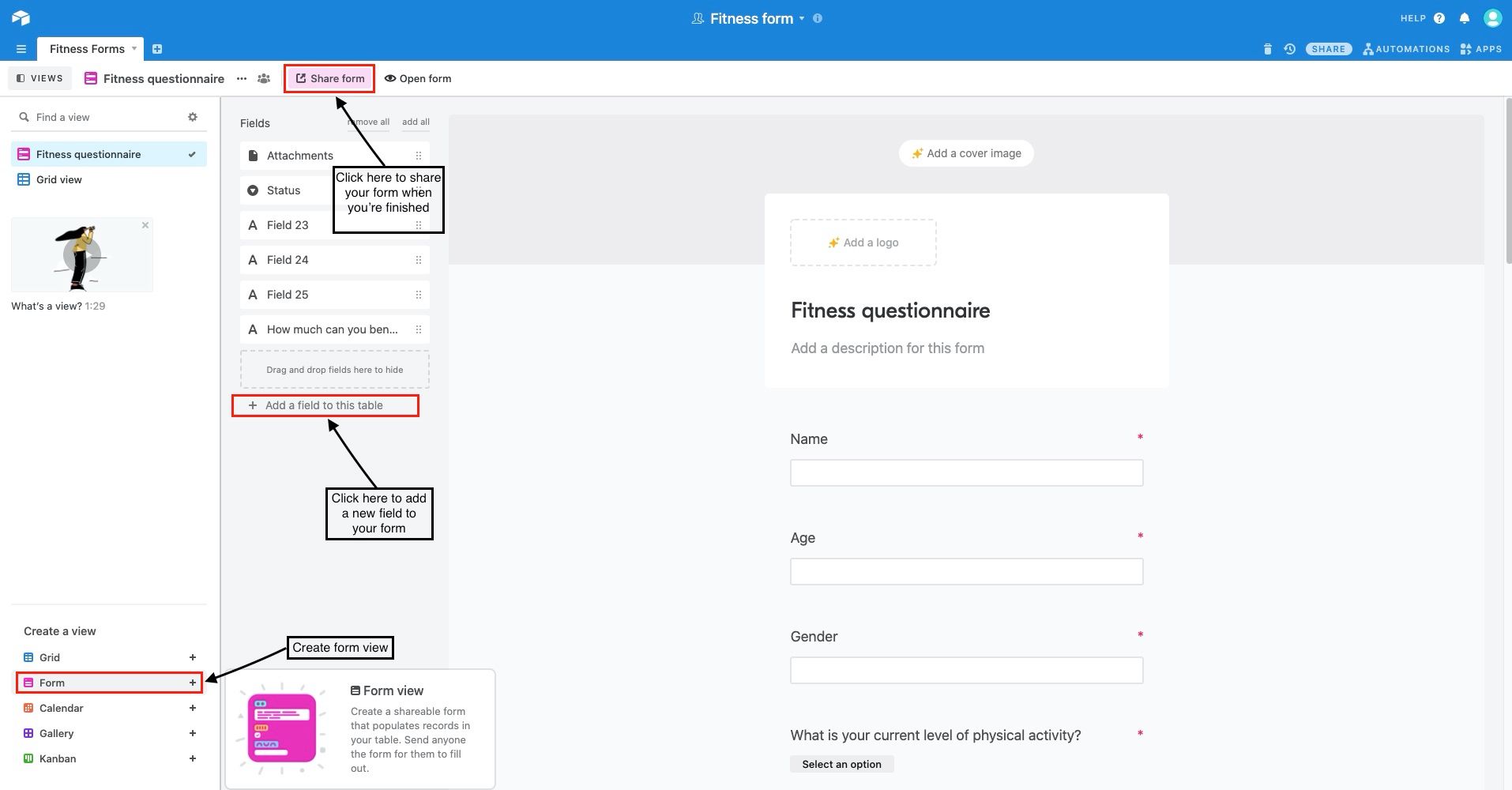
3. Copy the link
Make sure the link is shareable, and then simply copy it.
4. Paste it into the Payhere success URL
On the advanced settings of your payments link, paste the link into your success URL.
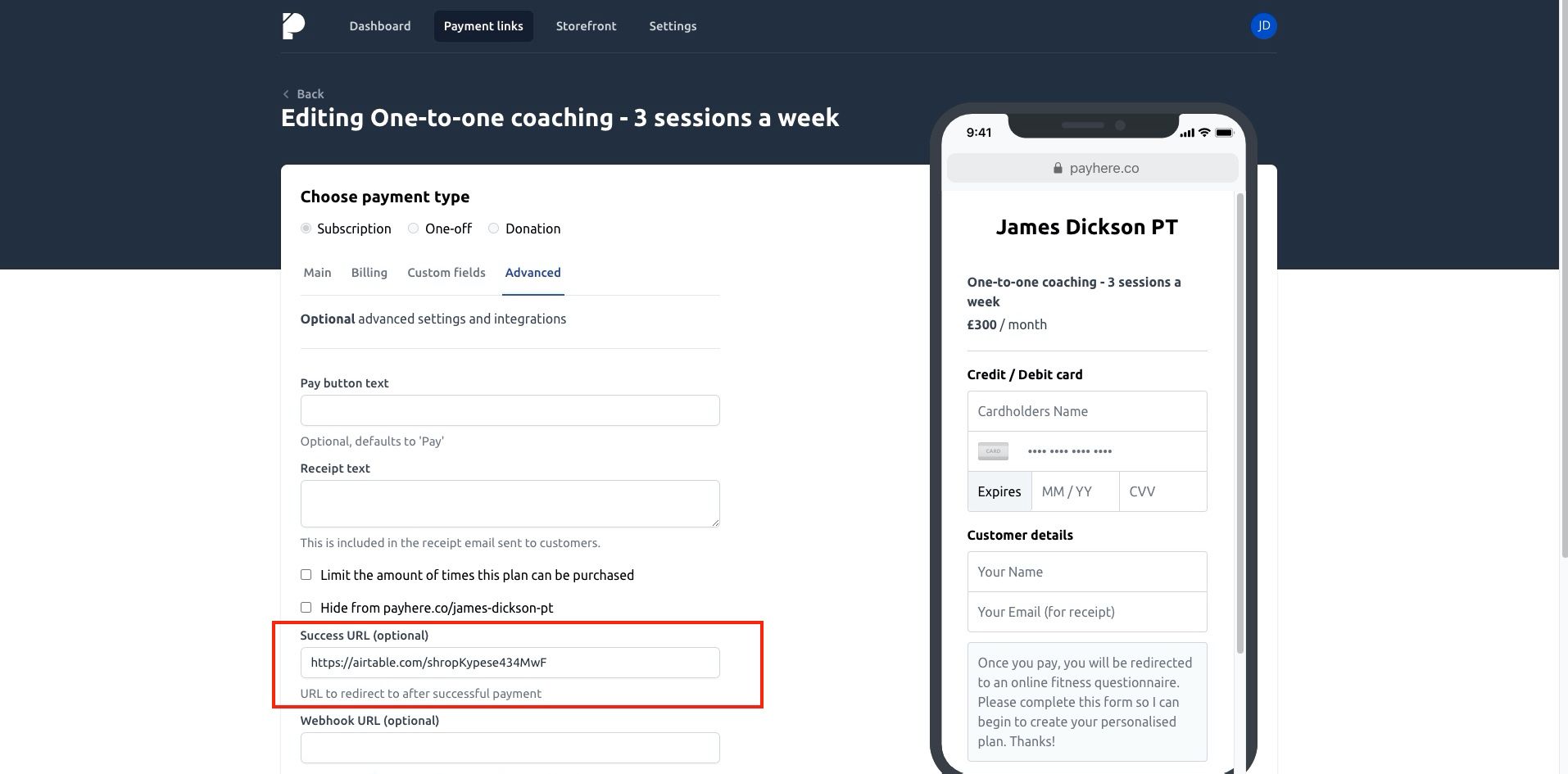
Save your changes and you are ready to go.
This is how, through using Payhere and Airtable, you can automate the paperwork that is involved in your service business.
Try it now
If you think you could benefit from this, why not give it a go today?
What have you got to lose, except for manual paperwork?