A super simple way to create a gift voucher!


We have been asked by several of our users how payhere could help them create gift vouchers for their business in a really simple way. We thought it would be helpful to show you how this can be done in a few simple steps.
1. Create your plan.
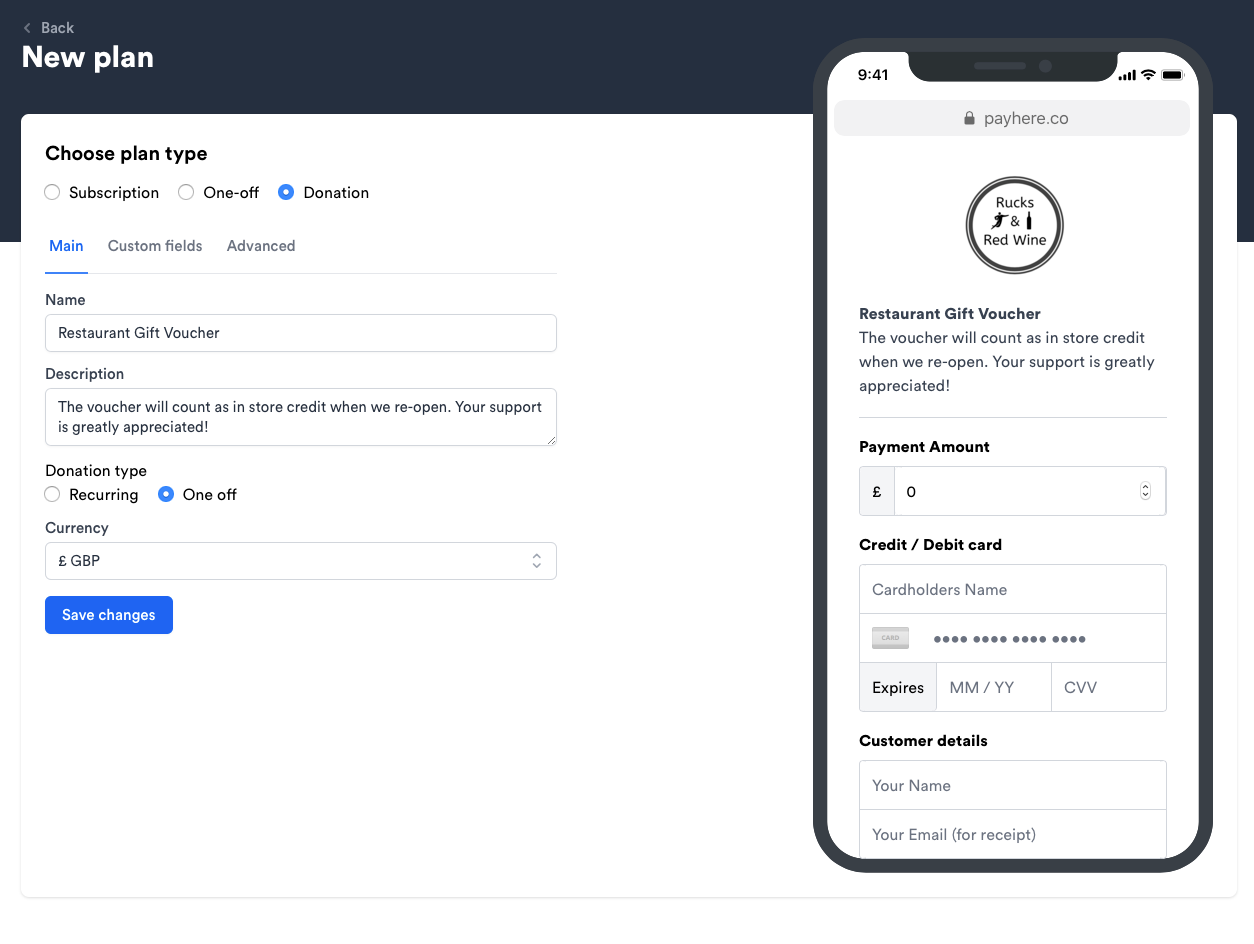
Within your dashboard choose "donation" plan type. This will allow your customer to enter an amount of their own choosing.
2. Send the link to your customers or drop onto a facebook page.
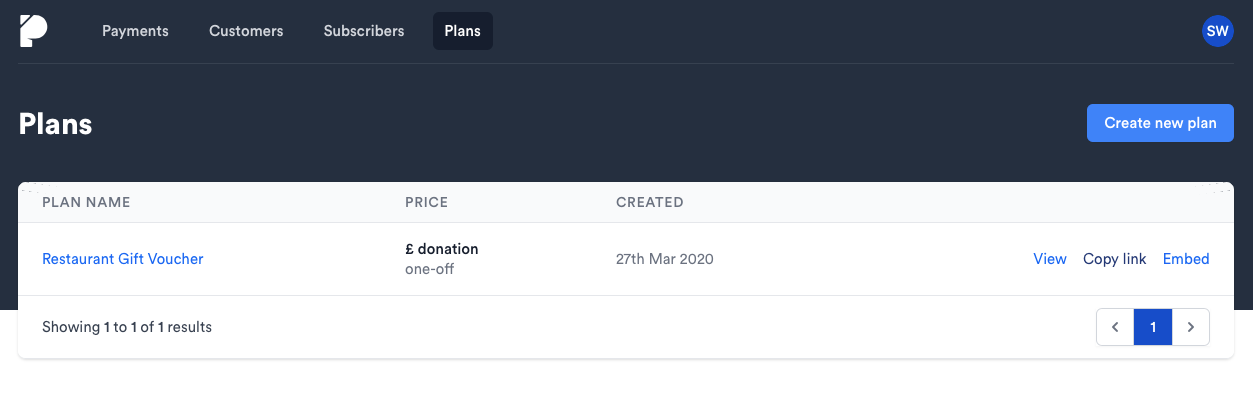
Once the plan has been created and saved click on "copy link" this will allow you to drop or send the plan wherever you wish. That could be in a WhatsApp message, an email, a faceback page or on your Nextdoor profile.
3. You can keep track of purchased vouchers on your payhere dashboard.
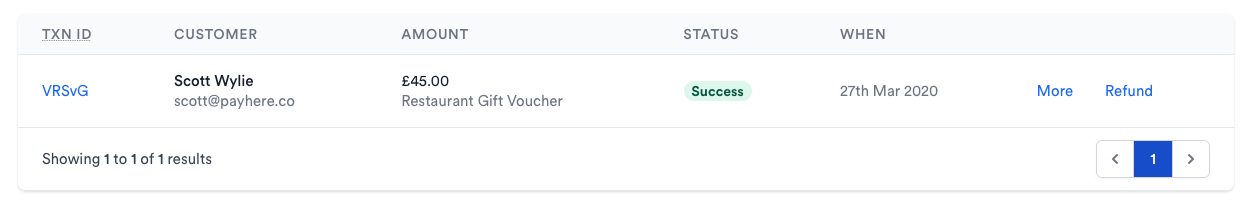
As simple as that you are able to create your own gift vouchers. Please get in touch as we are more than happy to help anyone set these up for their business.