How to invoice in 2 minutes


How to invoice in 2 minutes
Today, I had the gratifying experience of sending an invoice and getting paid within minutes.
This is something I had put off for some time now, because… well… honestly, I couldn’t be bothered. I know I'm not alone here:

But now I’m not even sure what I was putting off!
Hindsight is a wonderful thing, and I can confidently testify that it couldn’t have been more fast or straight forward through using Payhere’s invoicing tool.
Here’s all you need to know to send speedy invoices, and more importantly get paid faster.
1. Create a new invoice
Under the invoices tab, click ‘New Invoice’.
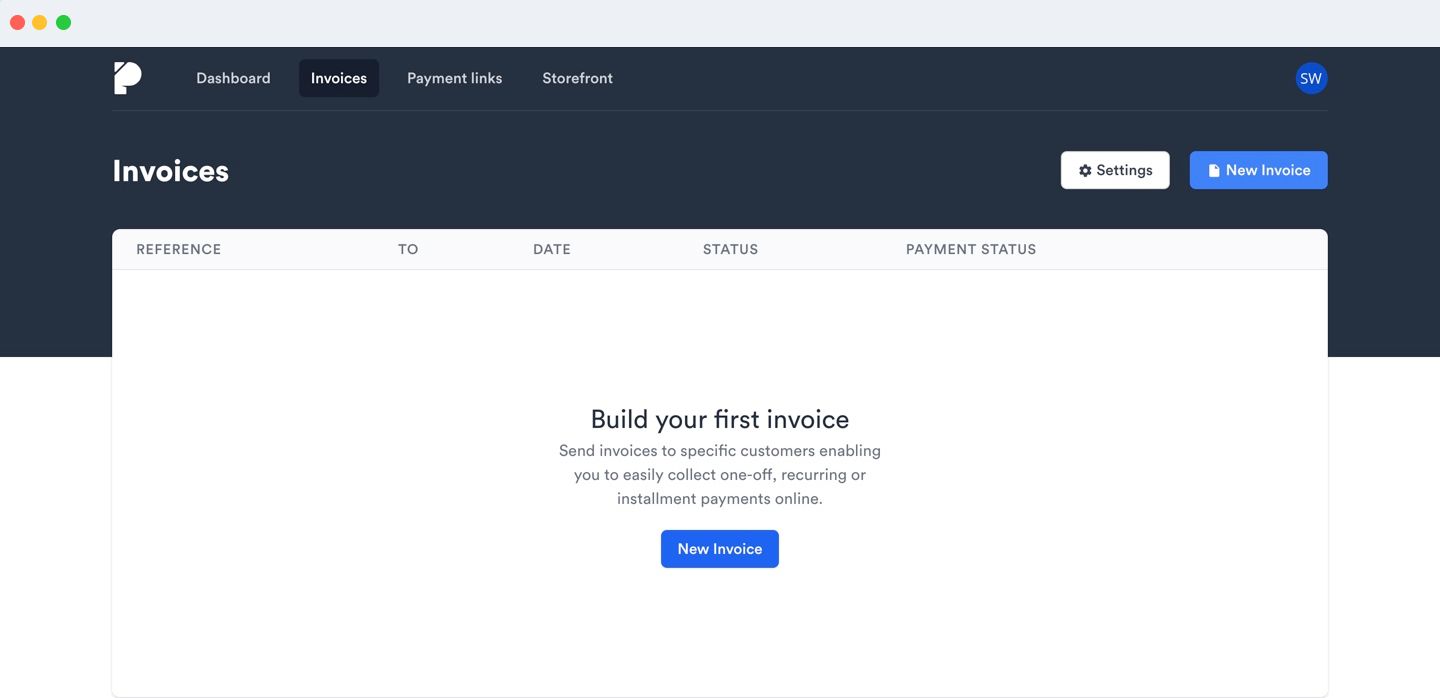
2. Select customer
If this is your first time, you’ll have to create a new customer, which just involves inputting some basic details.

(Yes, I did just come up with ‘John’s Jumpers’ on the spots and no, I couldn’t have done any better than that.)
3. Down to business
Select a due date for your payment with details of how much $$$.
You can save this as a draft or approve it straight away.
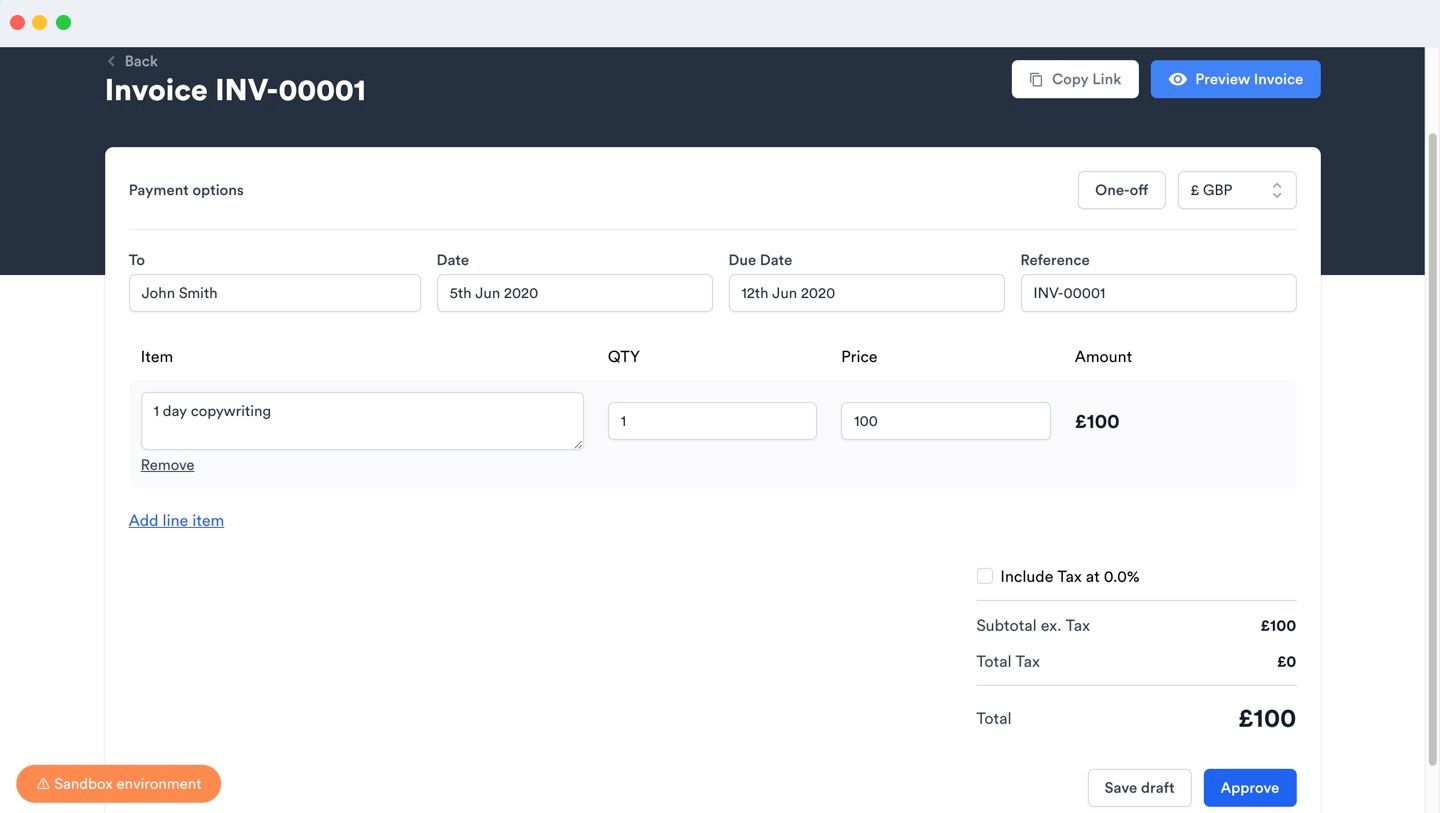
4. Bon Voyage
Click ‘Send Invoice’ and wait for the money to roll in.
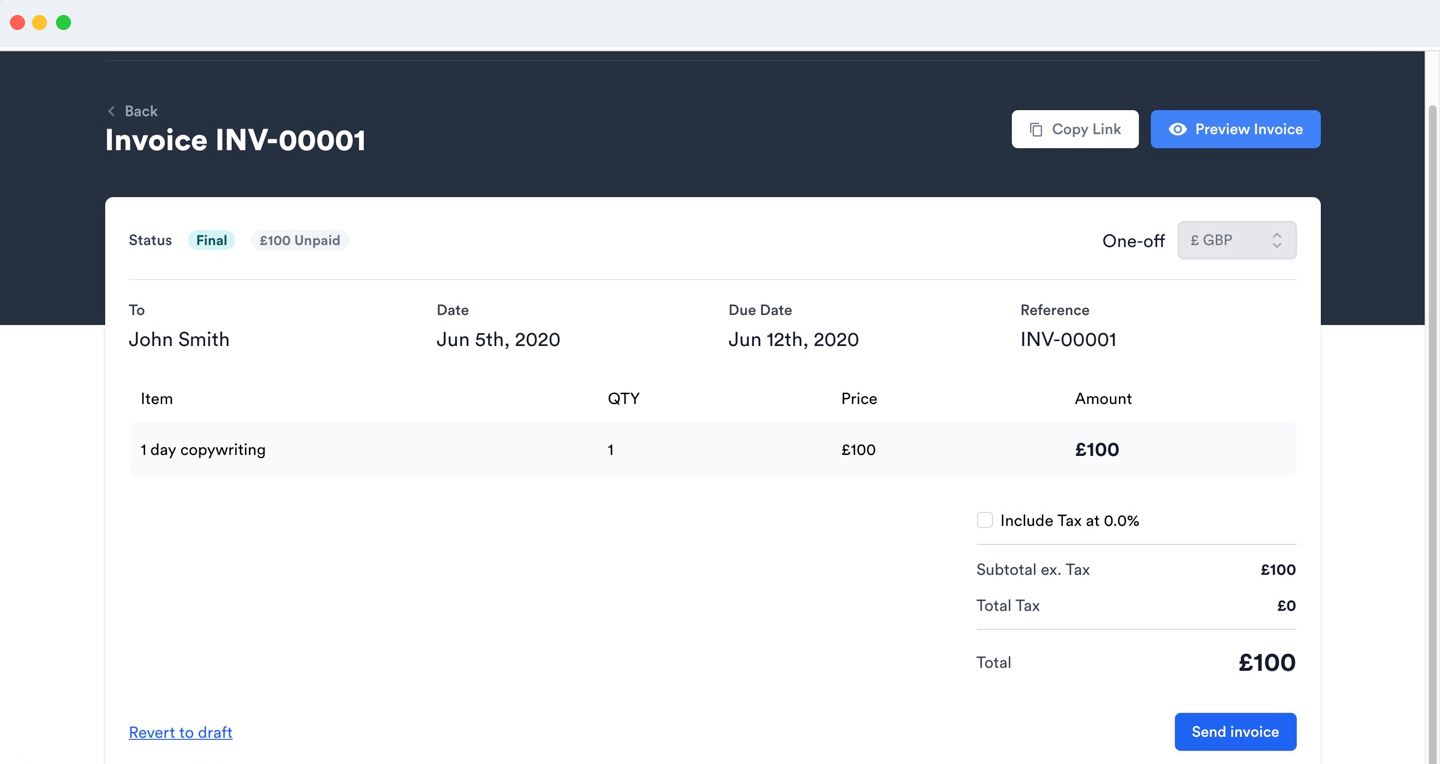
Ta-Da
Just like that, you’re done.
It really is that simple.
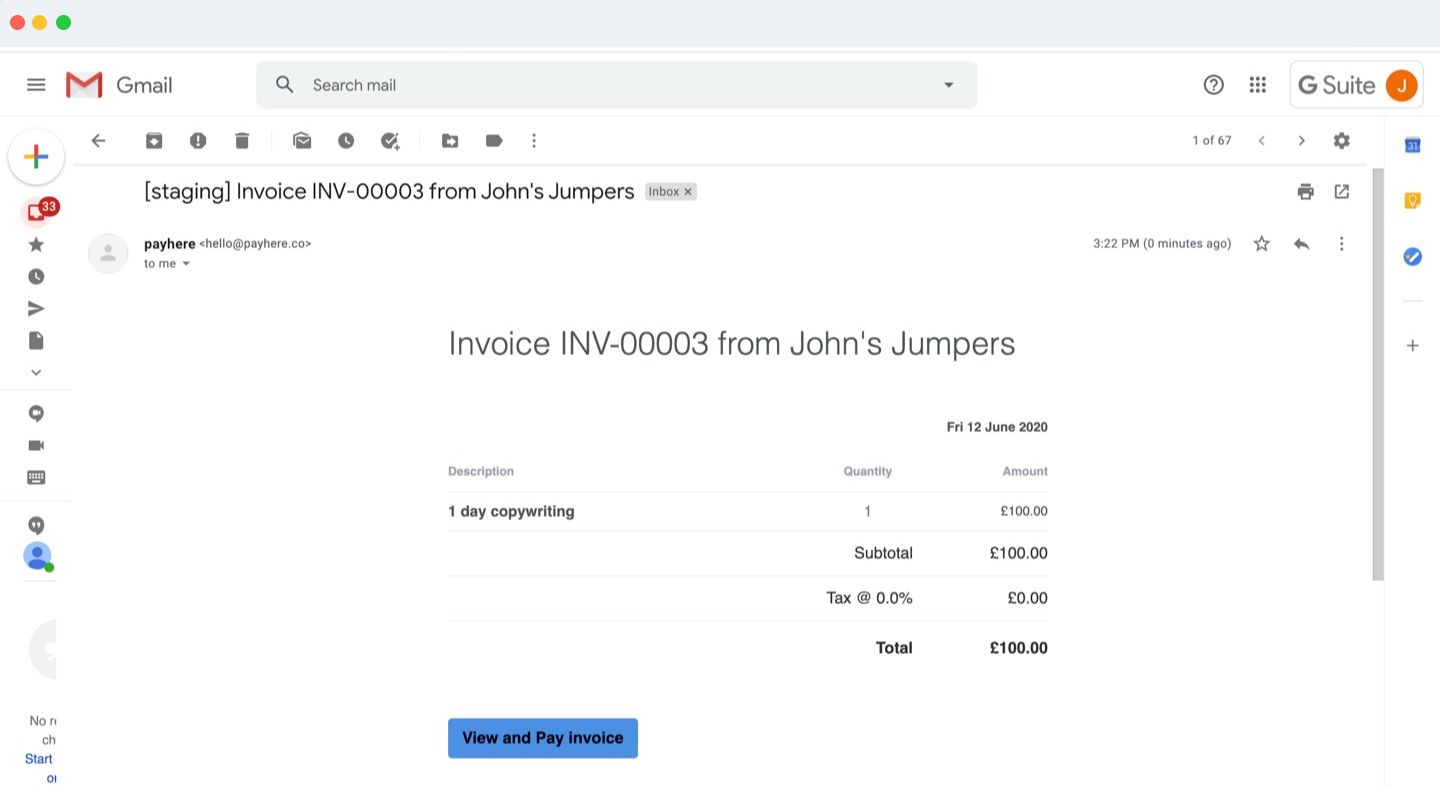
We realise it's almost too simple to justify a blog post, but that is the essence of our product!
Hope you enjoy it.