New Feature: Organise your plans within storefront


Since we launched our storefront feature last year we have seen so many cool examples of its use by all types of businesses. Several of our users have asked to have the ability to organise the order of their payment plans within storefront. Happy to say that you can now do so in what we hope is a very quick and simple way.
Quick Guide
After you have created a few payment plans, head to the storefront section and you will now see the new feature to help you add and arrange the plans on your storefront.
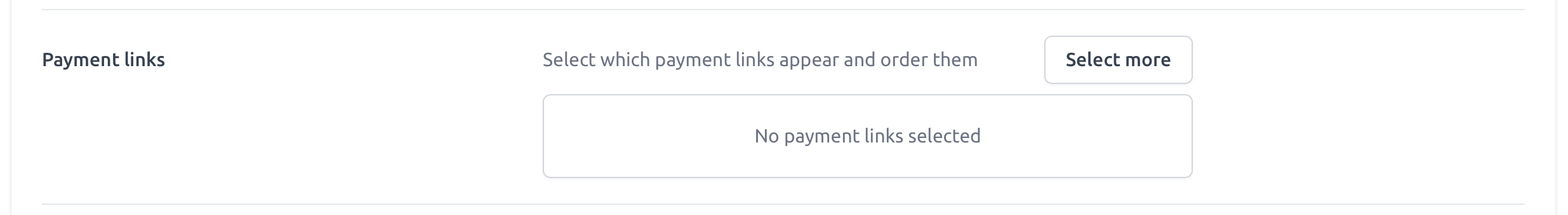
You can then select which of the plans that you would like to be visable on your storefront.
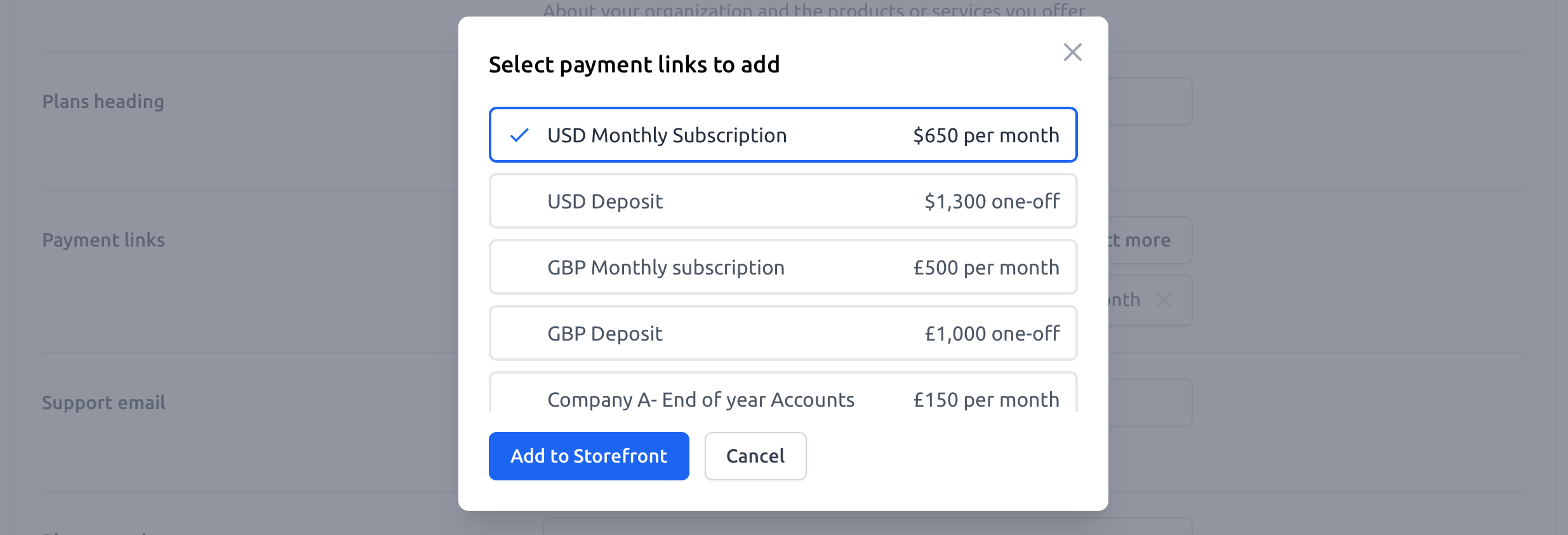
Finally you can order the plans whatever way you choose or remove them easily.
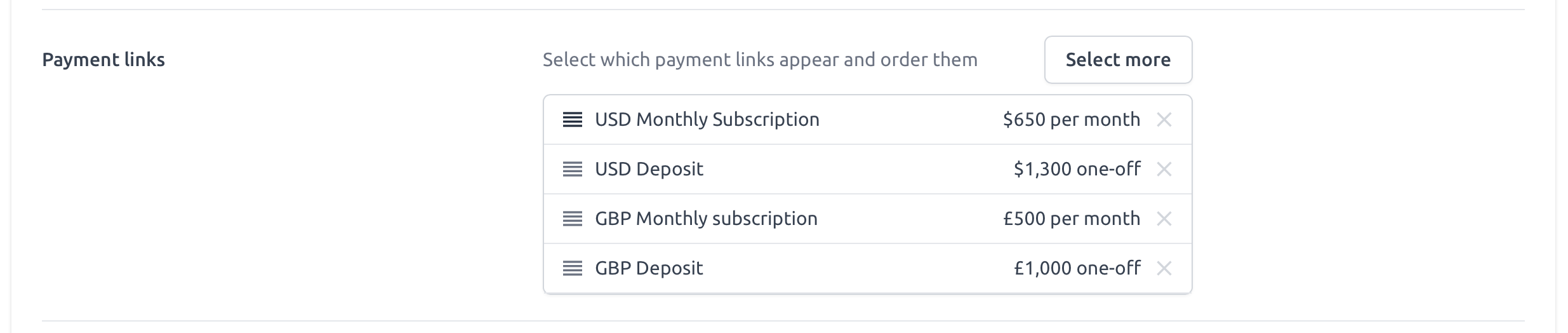
As easy as that, hit save at the bottom and you are done!
If you have any questions at all, don't be afraid to drop us an email to support@payhere.co