#1 tip for getting paid over Zoom


Transforming your payment taking process in less than 2 minutes.
Asking your clients for money can be a long, drawn-out process and, if you’re a people-pleaser like me, a potentially awkward topic.
Not anymore! I’m going to tell you about a tool that will completely transform your payment taking process- from Payhere.
Like many, I’ve recently rediscovered the “gift” of time and after binging series upon series, I’ve considered doing something productive with my life.
Following a brief evaluation of my limited skill set, I have decided to teach children guitar, (specifically children, because adults would quickly discover my lack of knowledge).
These guitar lessons will be over Zoom, which leaves taking weekly payments rather difficult. And, it’s true what they say, ‘Cash is king’
This is a challenge that faces so many types of business, from consultants, to personal trainers - Any business that has moved their service online!
How it works
1. Create your links (1 minute)
Choose if this link is for one-off payments or recurring.
I want to have two types of payment, one of which a one-off for introductory lessons, and another for weekly payments.
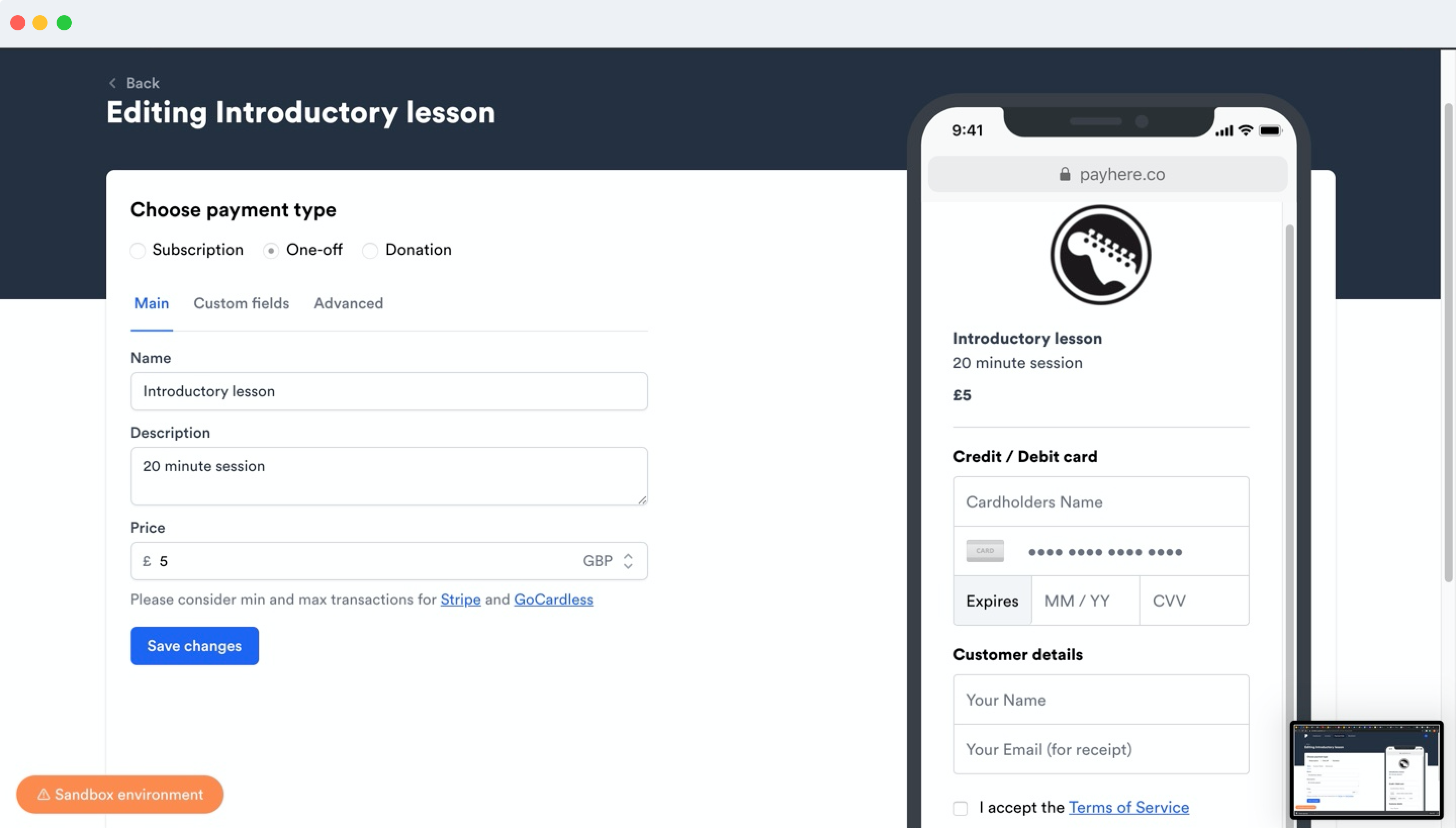
Once you’re done - hit save!
And just like that, you have your payment links:
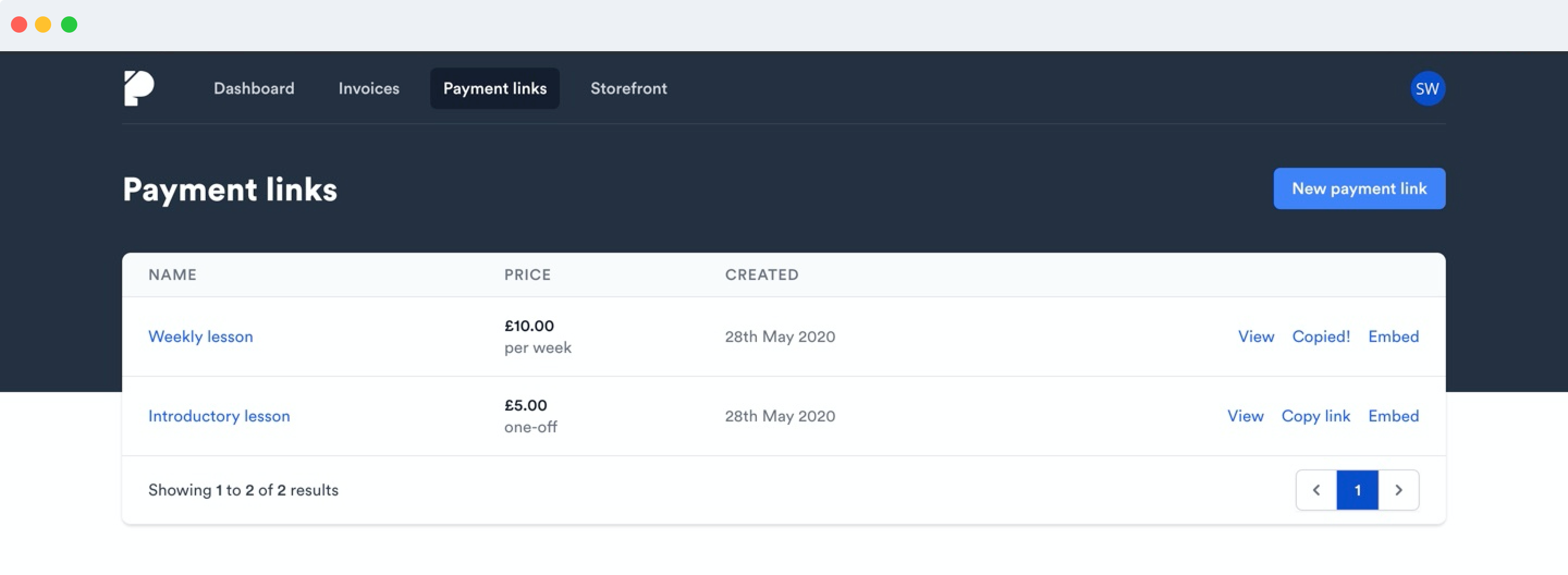
2. Copy and paste (5 seconds)
Copy your desired payment plan and paste it into your Zoom chat.
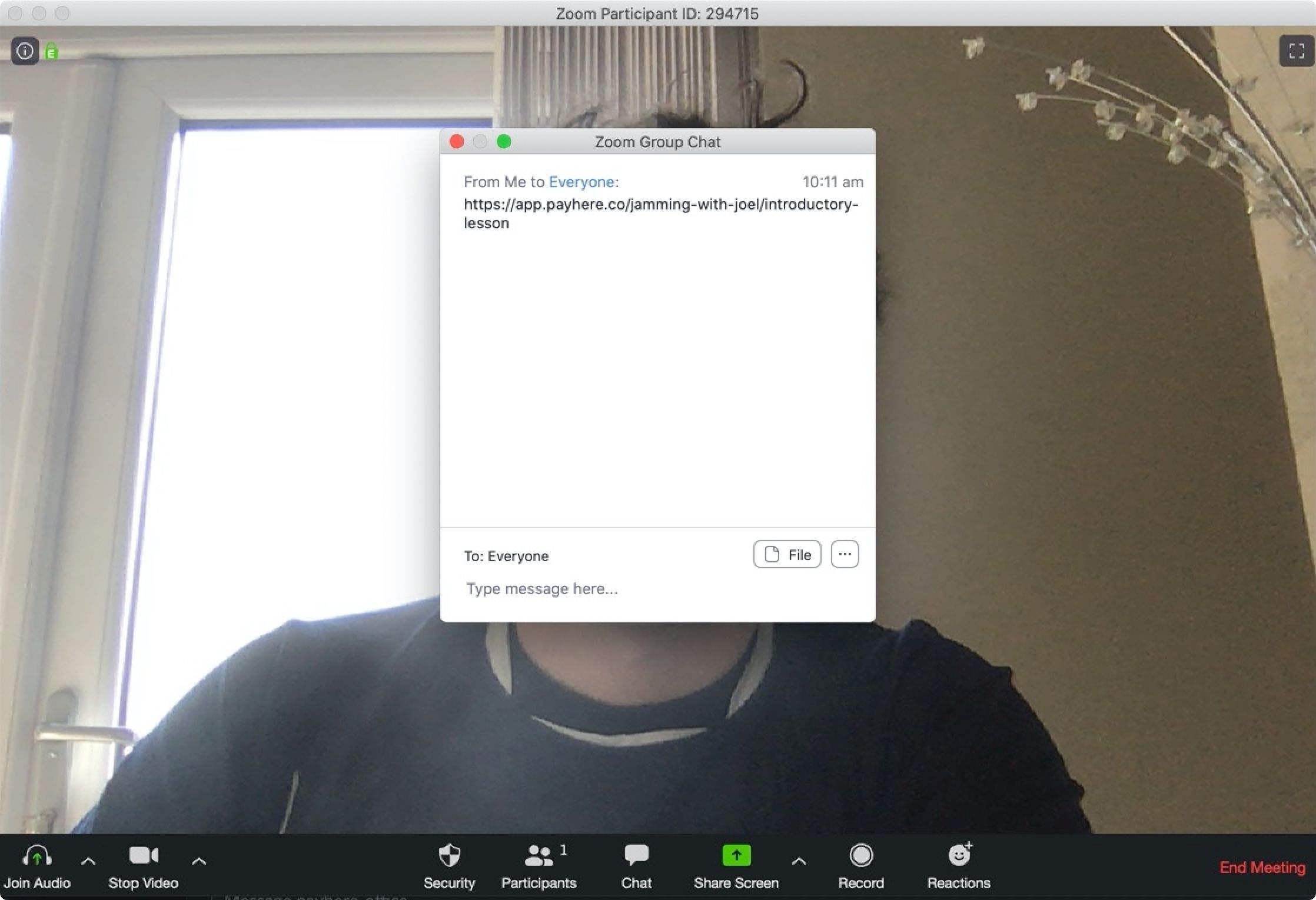
Step 3. Get paid (instantly)
Seamlessly get paid when your client opens up your branded payment plan.
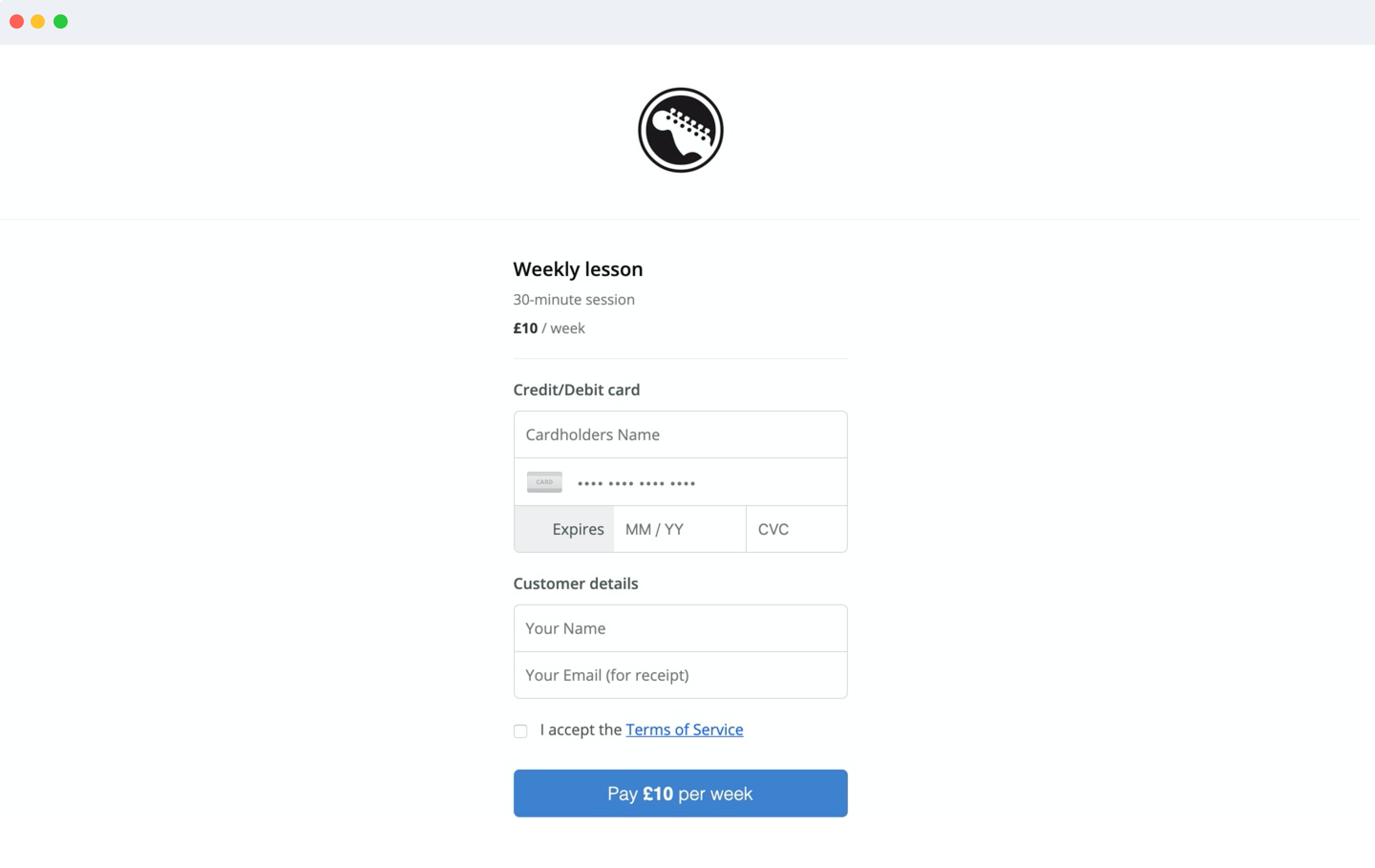
Hopefully, this tool will enable you to spend more time doing the things you enjoy doing in your business and help you grow your business efficiently.