Subscription payments made easy for your Wix website!


Here is a really simple way that you can insert one-off, subscription or donation based payment plans into your Wix website.
1. Create your payment plan (within payhere).
Within our plan builder you can choose if you want a weekly, monthly or yearly recurring plan. Enter the rest of your details such as name, amount etc and then save the plan.
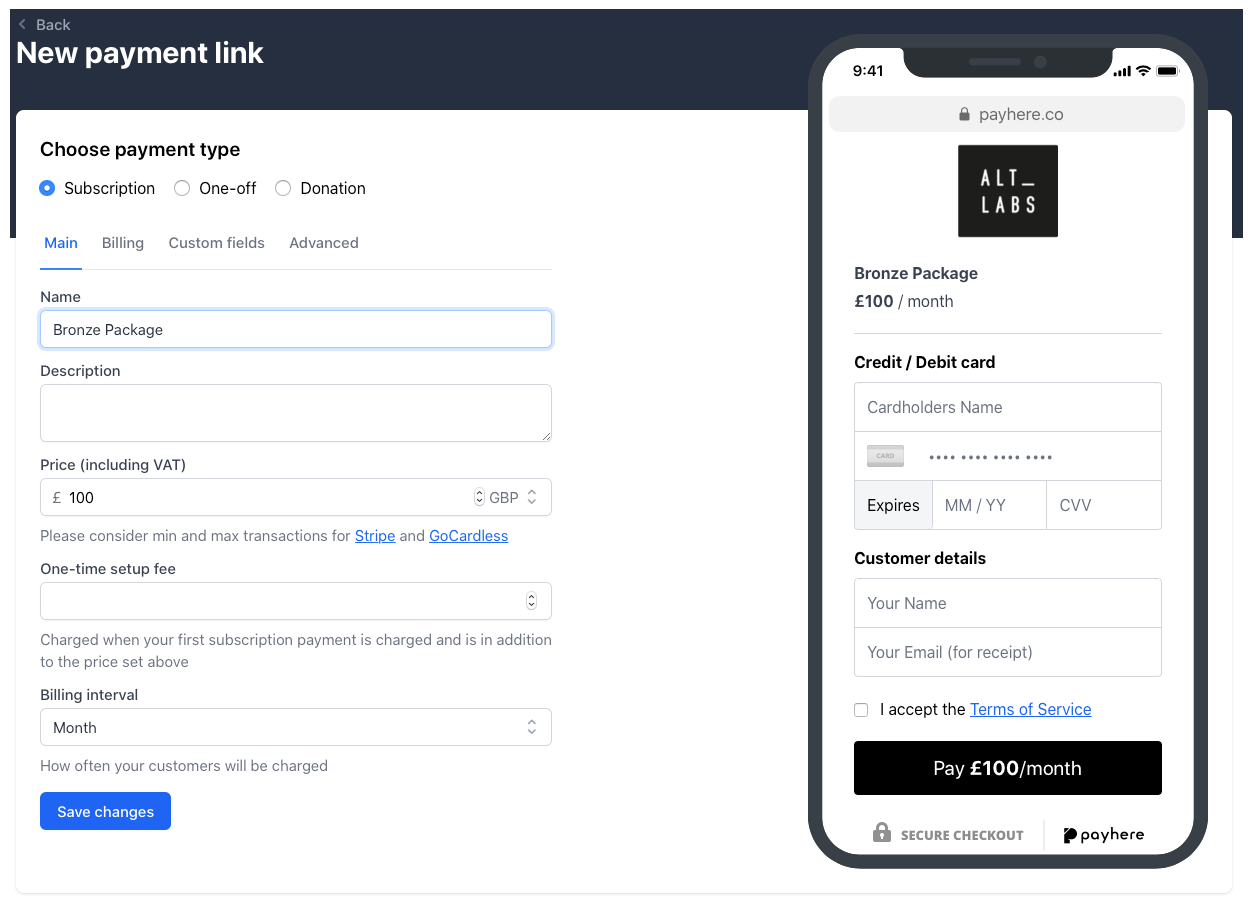
Within your wix site (after you have created it or it is existing) create a page that you want your customers to be sent to after they have made a succesful payment. This could be to thank them and/or let them know about next steps (simply hit site menu and then add page at the bottom). After you have created it go to site menu and click the 3 dots beside the page and select settings. As you can see I have hidden this page from the menu, meaning that only customers who have paid will be sent here.
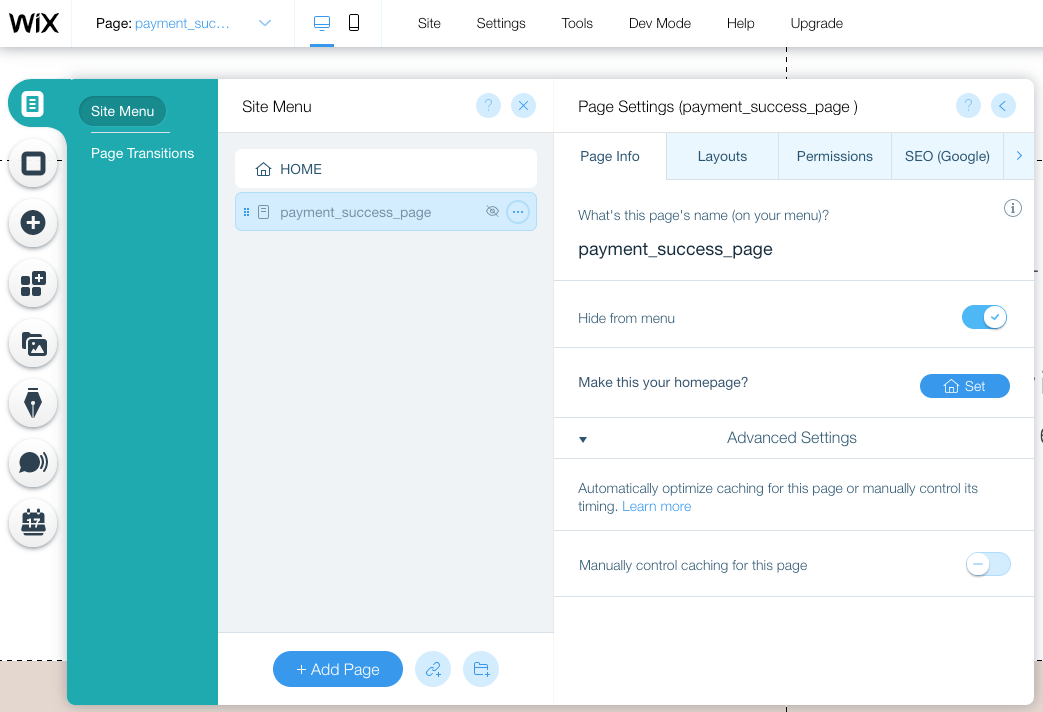
Secondly hit SEO, this will show you the URL of this particular page (copy it at this stage).
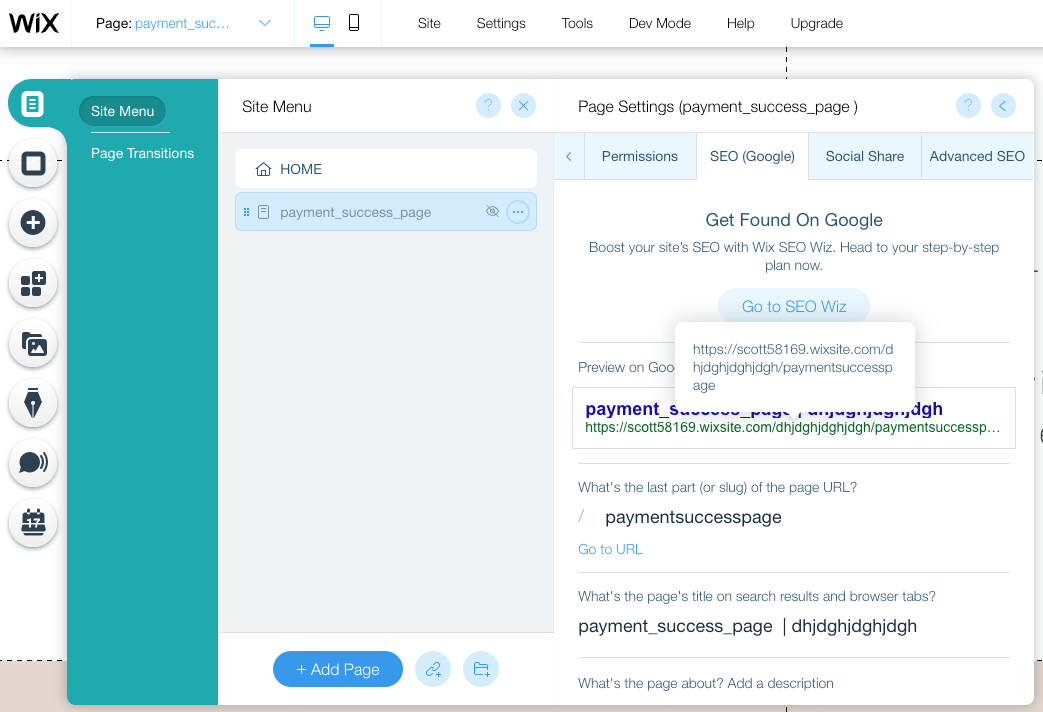
Then head back to your payhere dashboard and within the created plan head to the advanced tab. As the image below shows, paste your payment success page URL into the Success URL field.
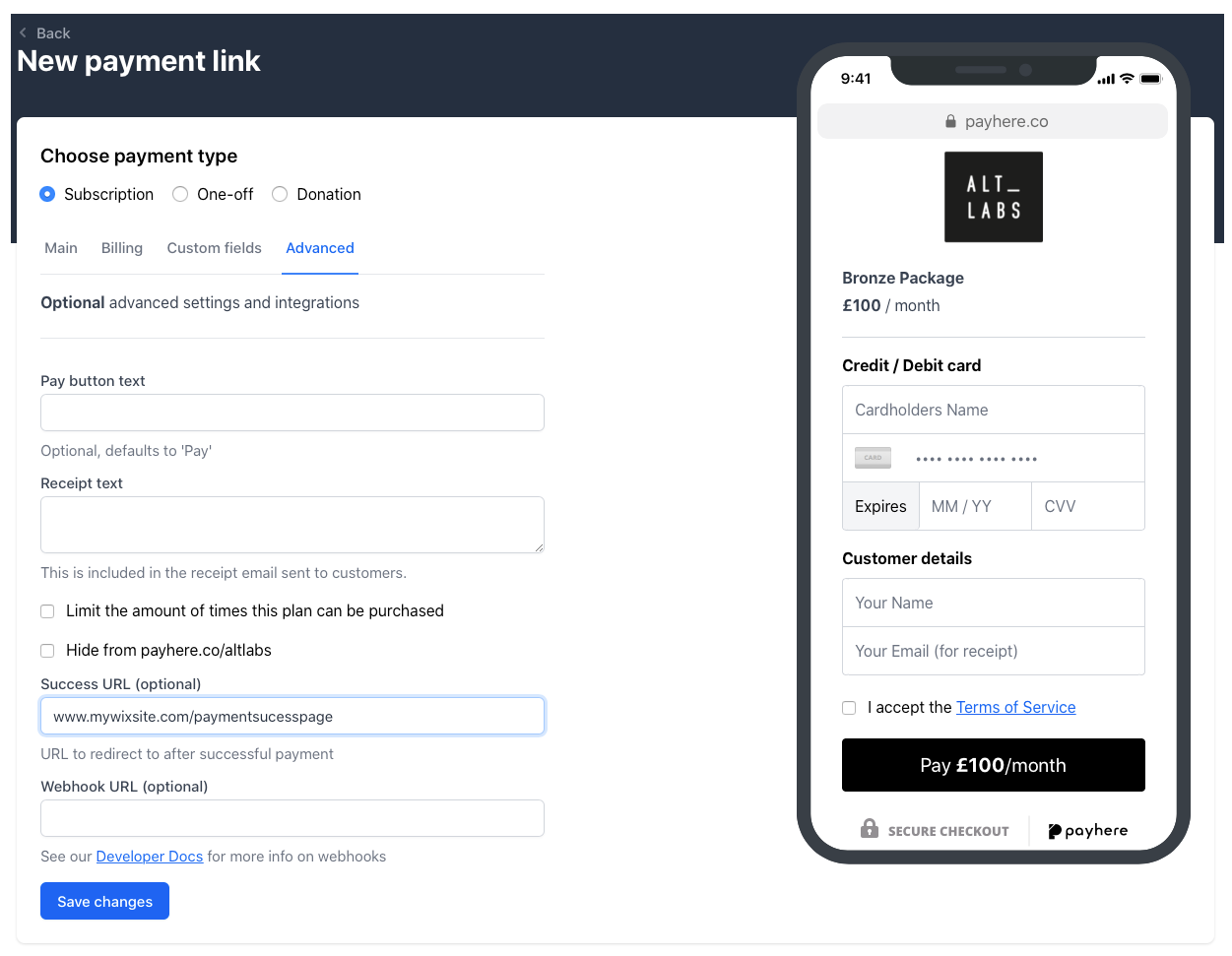
Now that you have created your payment link in payhere and your payment success page now we need to create a way to allow your customers to pay.
2. Creating a button that allows payment to then be taken.
For this we will simply create a button, link out to your payhere payment URL and then back to your success page once completed.
On the left hand side hit the plus icon and choose button, then drag and drop where you want the button to be placed.
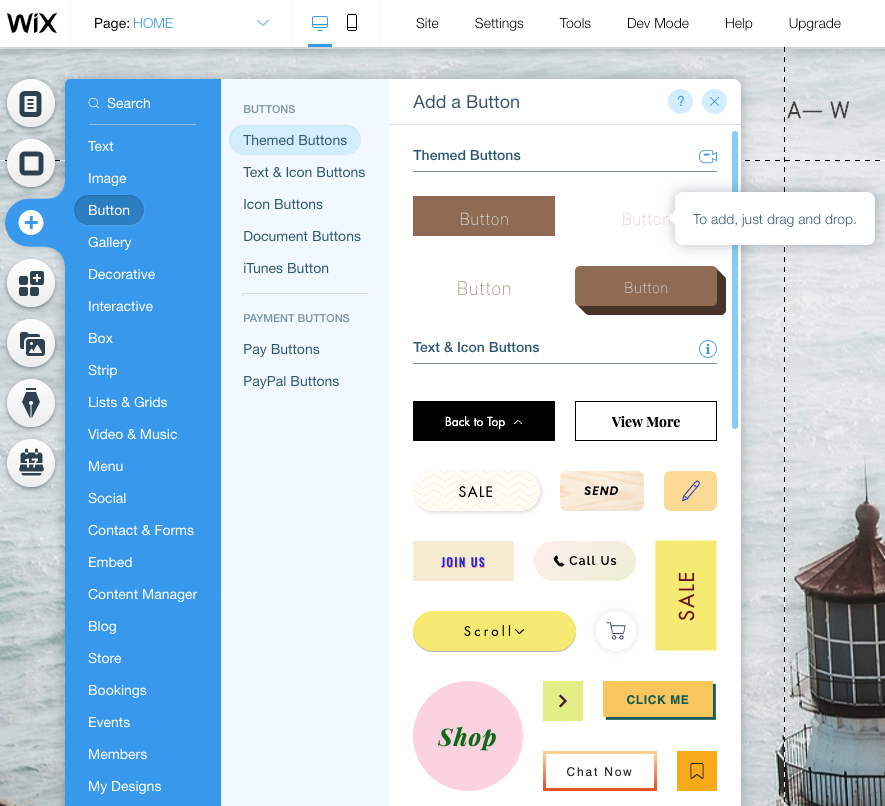
You can then put whatever text you would like in the button. Then select the option to add a link.
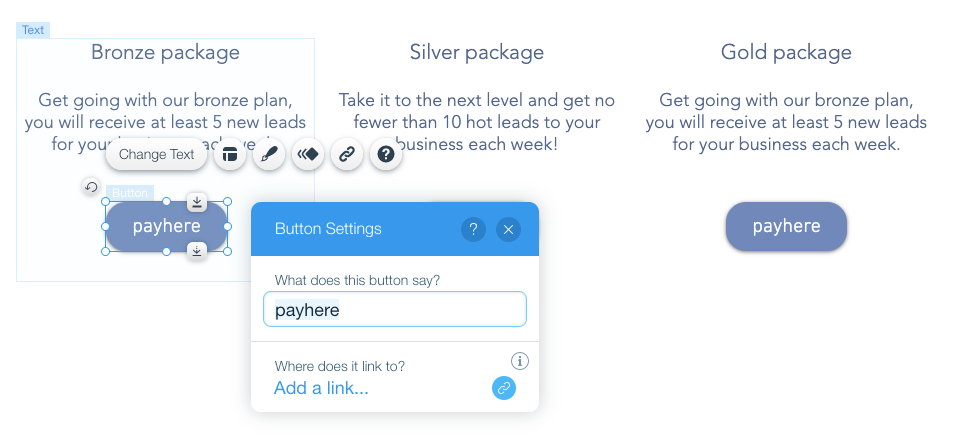
At this stage, on the left, choose “Web Address”, enter the link of your plan
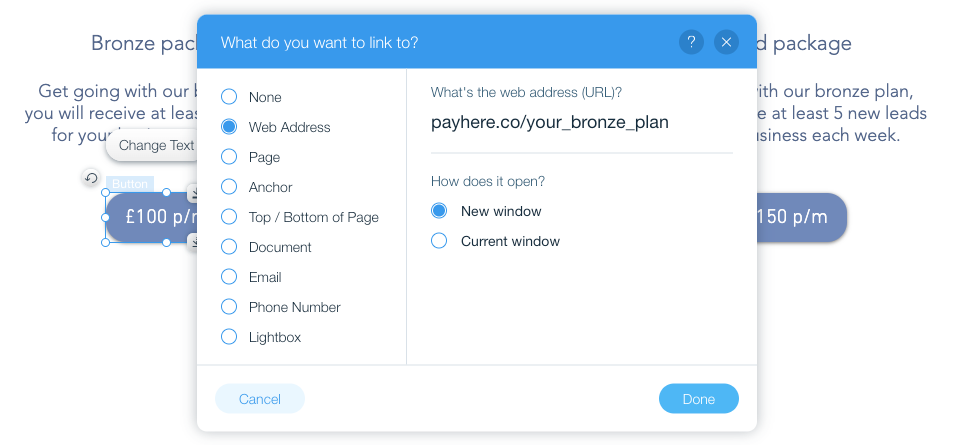
If you have more than one product or service you can connect each button up to your relevant payhere plan (you will need to create a separate plan for each of the options.)

Once a customer clicks a button to pay on your site it will take them to your payhere plan URL for your customer to enter their card details.
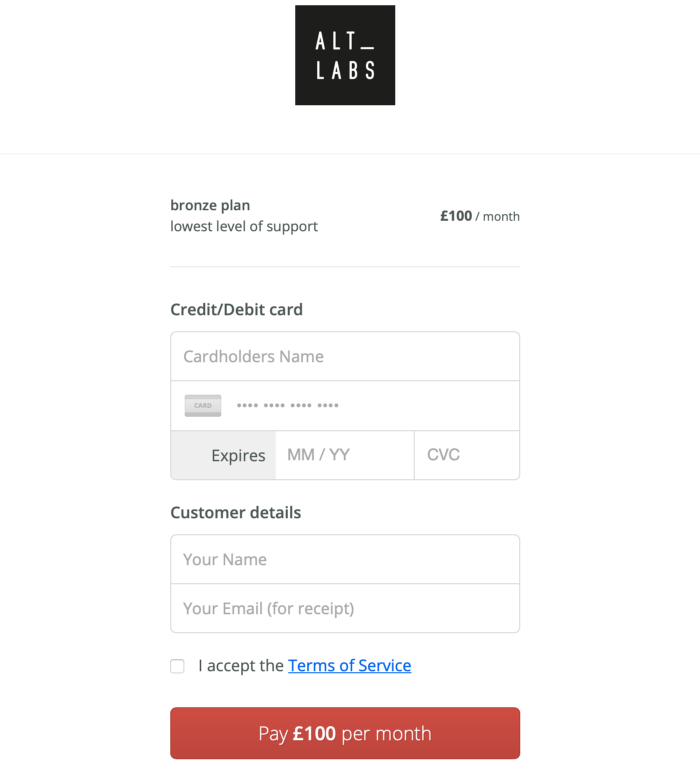
Once the payment is succesful they will be then directed back to the page that you specified (in this case a page to thank them for purchasing and next steps.)
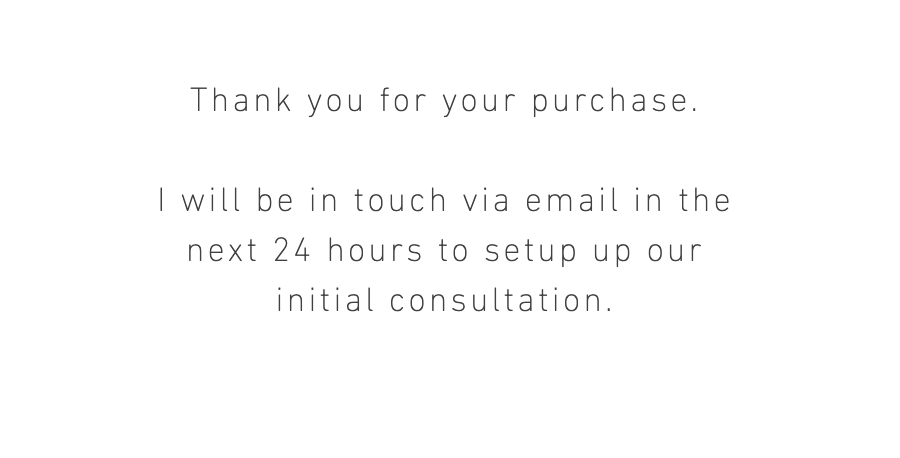
If you would like any help or have question on any of the above please drop us a line! support@payhere.co