Creating coupons in Payhere


We introduced the ability to add coupons due to customer demand, we have made it supper simple in order to create several diffrent types of coupon that you can then pass on to your customers.
1. Setting coupons up
When in the payment link section of Payhere you will see the button 'Manage Coupons" it will then take you to the below. You will be able to see existing coupons and you can then click on "create new coupon".
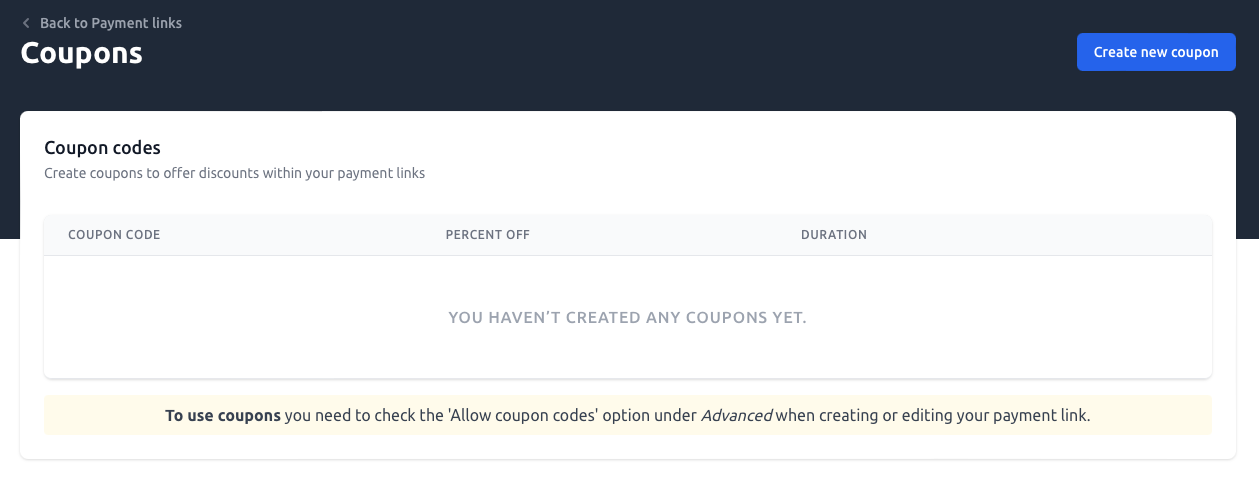
2. Duration = Forever
This will allow discount to remain in place as long as the subscription does. Below shows an example of setup and then the resulting output when the coupon is entered.
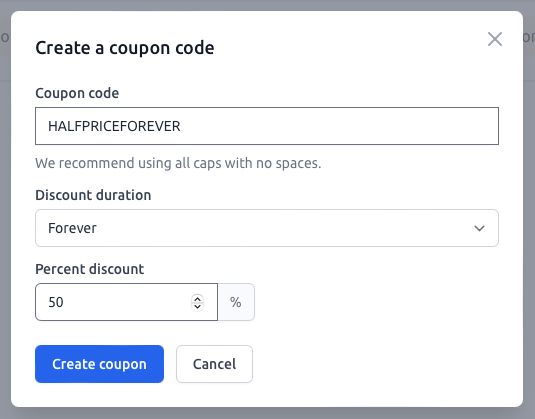
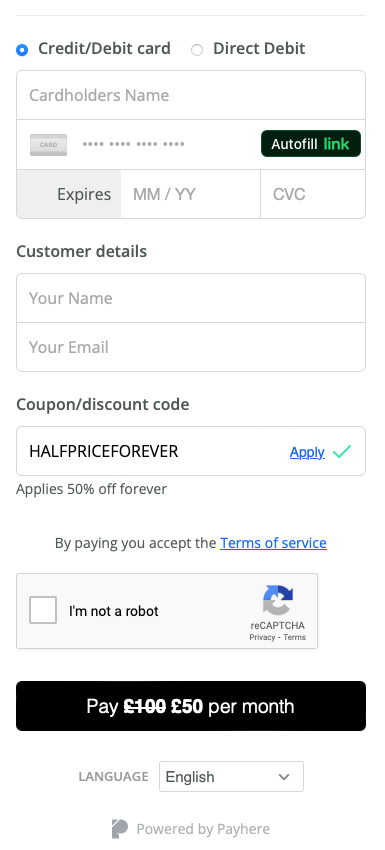
3. Set amount of months
This will allow discount to remain in place for a set number of months. Below shows an example of setup and then the resulting output when the coupon is entered.
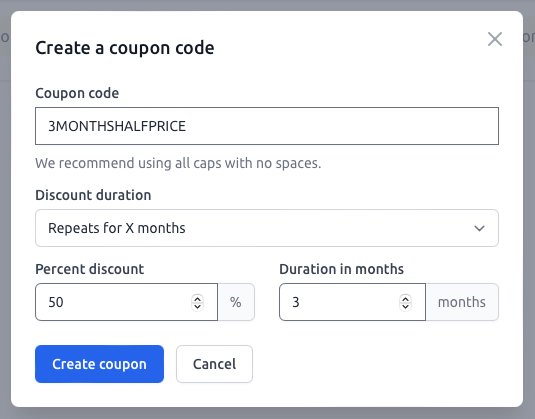
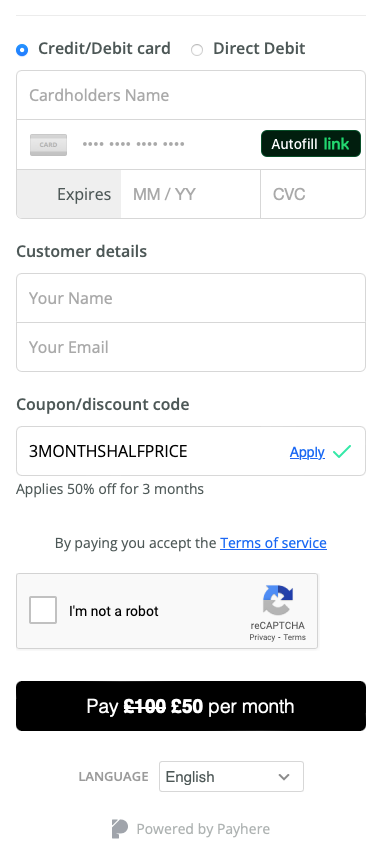
4. One time discount
This allows a set discount that is only applicable once. Below shows an example of setup and then the resulting output when the coupon is entered.
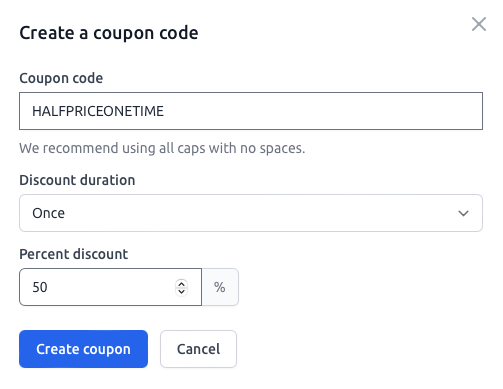
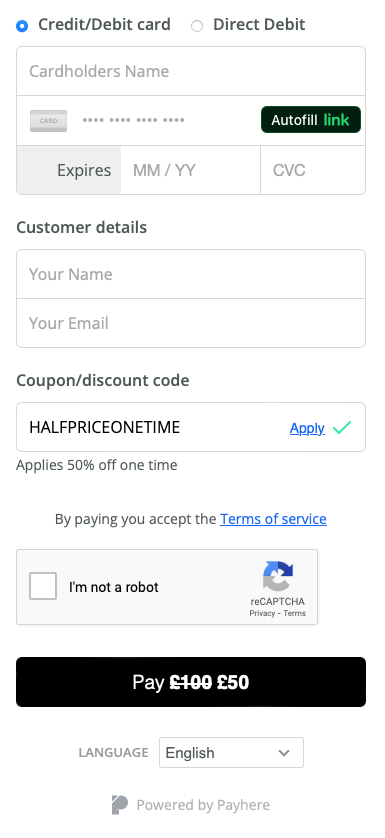
5. PLEASE REMEMBER
You will need to go into every single payment link (you want coupons allowable on) and configure the settings. When creating or editing a payment link navigate to advanced and then mark the checkbox to allow coupons to be used, as shown below.
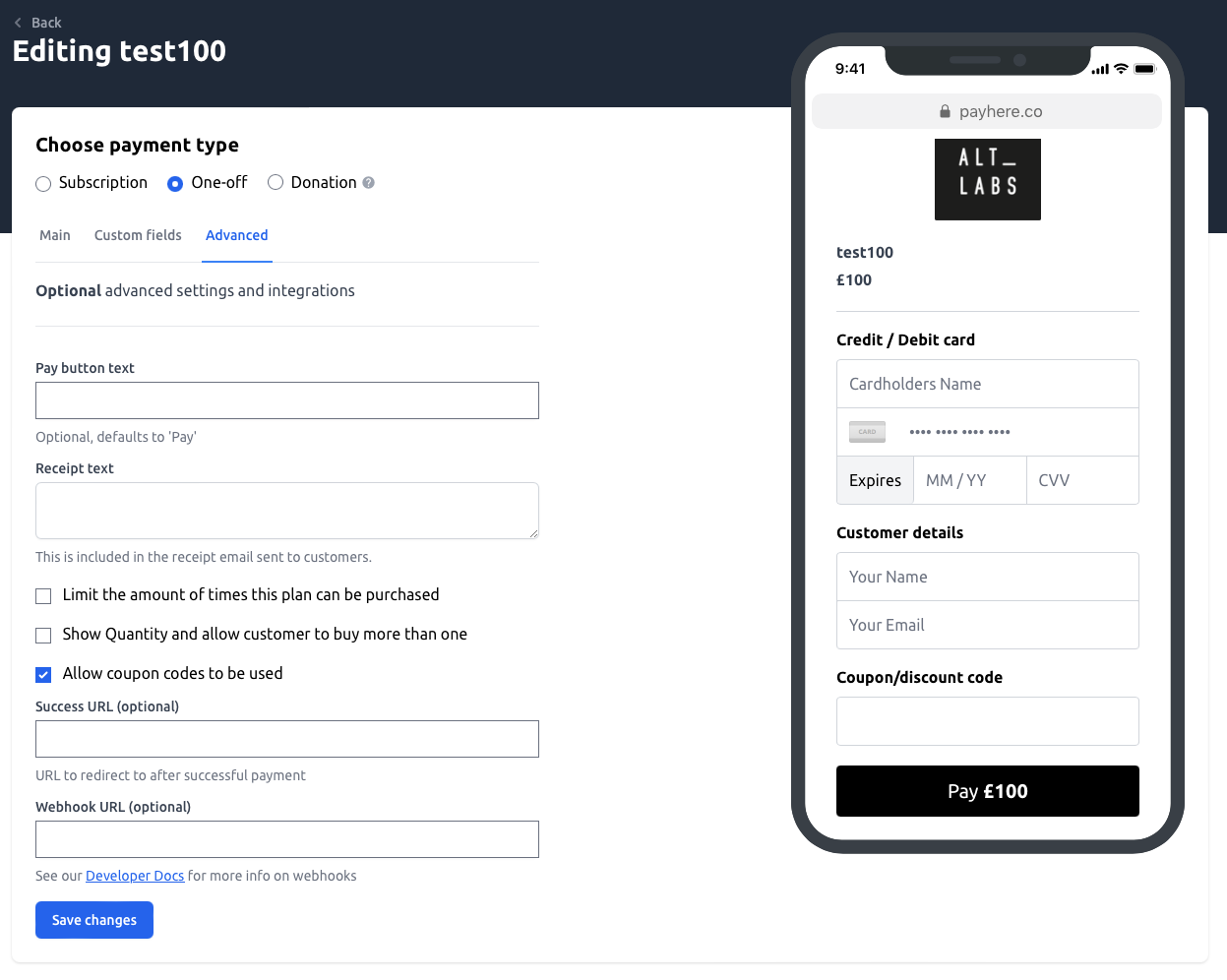
If you need any further help or have questions- just reach out to our support team!