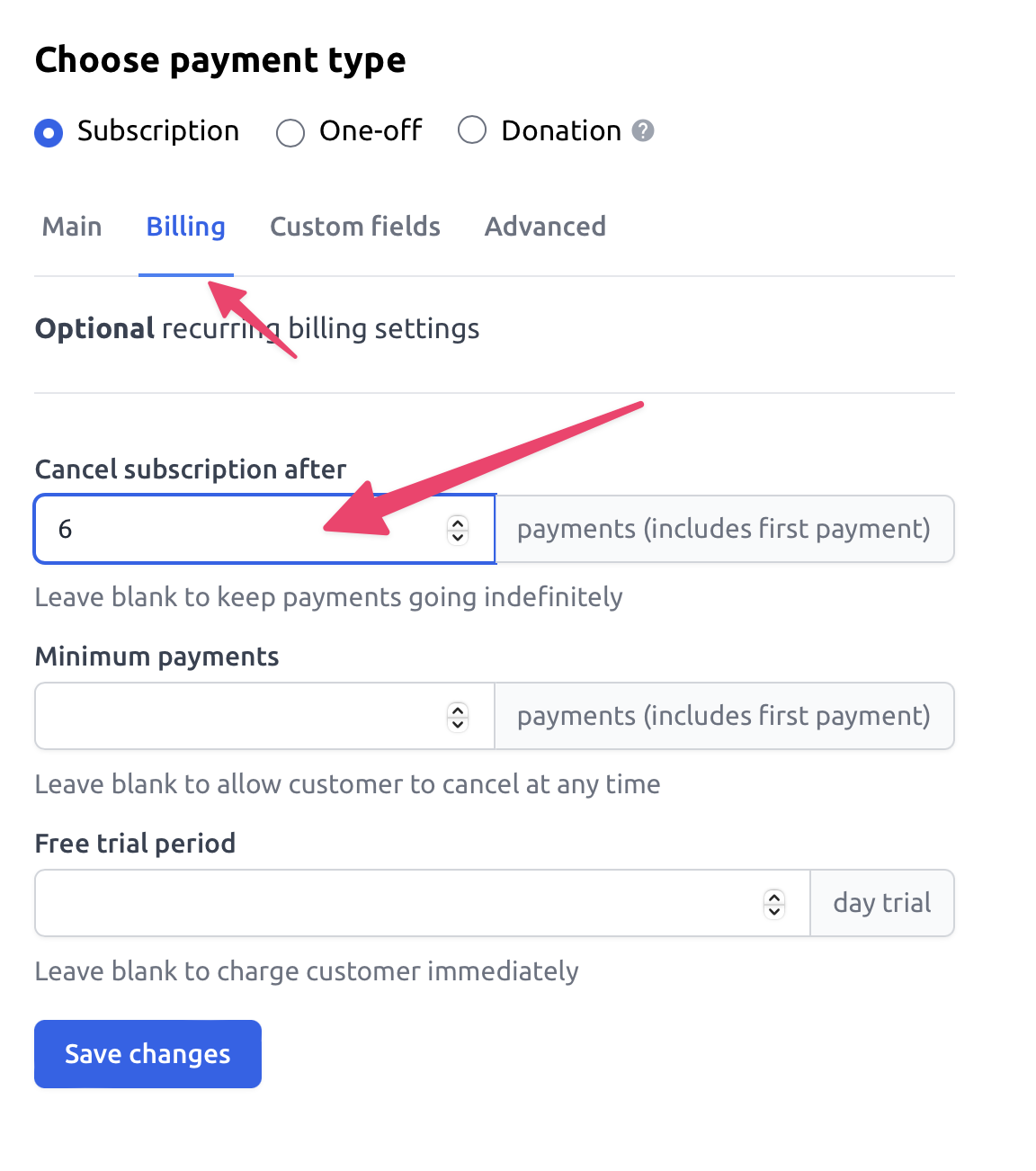Site Builders
WixWebStartsApp Builders
BubbleGlide AppsTools
QwilrZoomGuides
Creating your Payhere StorefrontCreating coupons in PayherePayment Links- Advanced SettingsBilling- Create payment plans, minimum terms and free trialsCreating a one-off donation payment linkUsing custom fields to collect more informationCreating a recurring donation payment linkCreating a recurring payment linkCreating a one-off payment linkWix subscription payments using Payhere
Here is a really simple way that you can insert one-off, subscription payments, or donation based payment plans into your Wix website.
1. Create your subscription payment plan (within Payhere)
Within our plan builder you can choose if you want a weekly, monthly or yearly recurring payment plan. Enter the rest of your details such as name, amount etc and then save the plan.
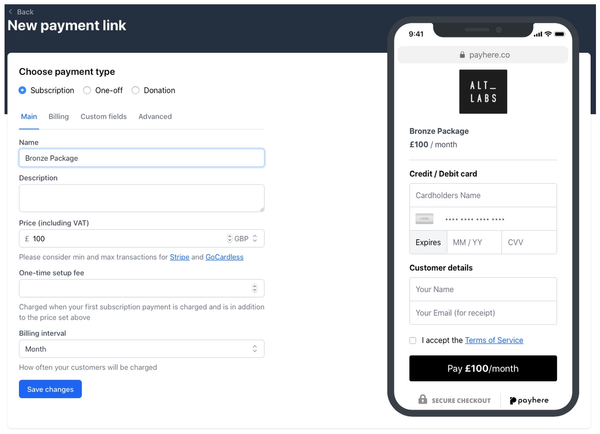
2. Add a list of available services with buttons to your wix website
Once you have your payment links created in Payhere and the links safely copied, you can add a button or list of services to your wix website. In the below example, I've pressed the Add elements button on the left hand side of the wix editor, chosen the List category and selected a list of 4 items, with images and buttons that we can use to link to the payment links.
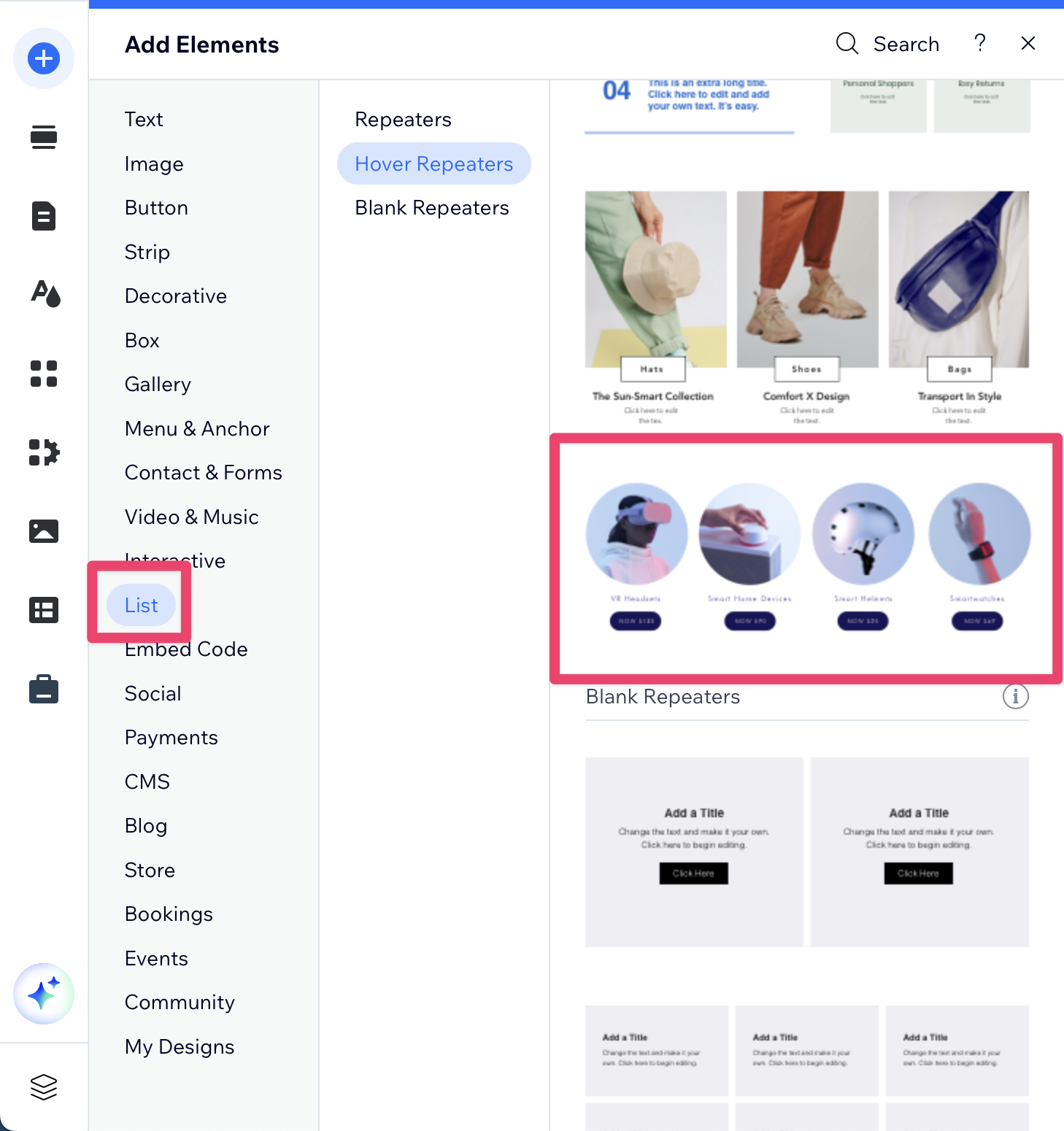
3. Link your Wix buttons to your Payhere payment links
With your list added, simply click on your button, and you should see a tooltip for Change Text & Icon.
Clicking that will open a menu that allows you to change the button text, and also choose where to link the button.
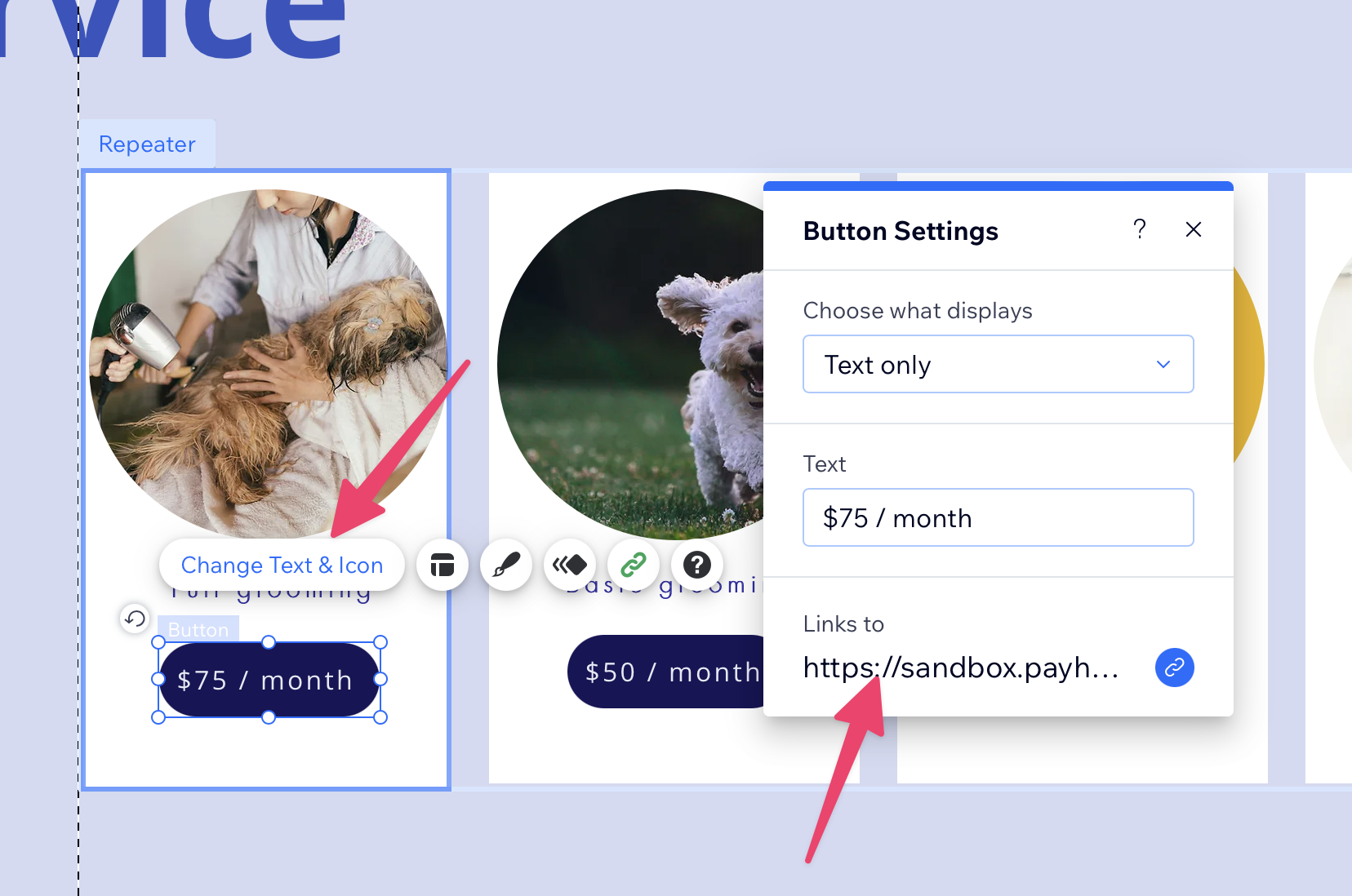
Select Web address from the left hand menu, and paste in the link to your payment link, and you can choose whether you want to open this in the current browser window, or in a new window. If unsure just leave it selected on New window and press Done
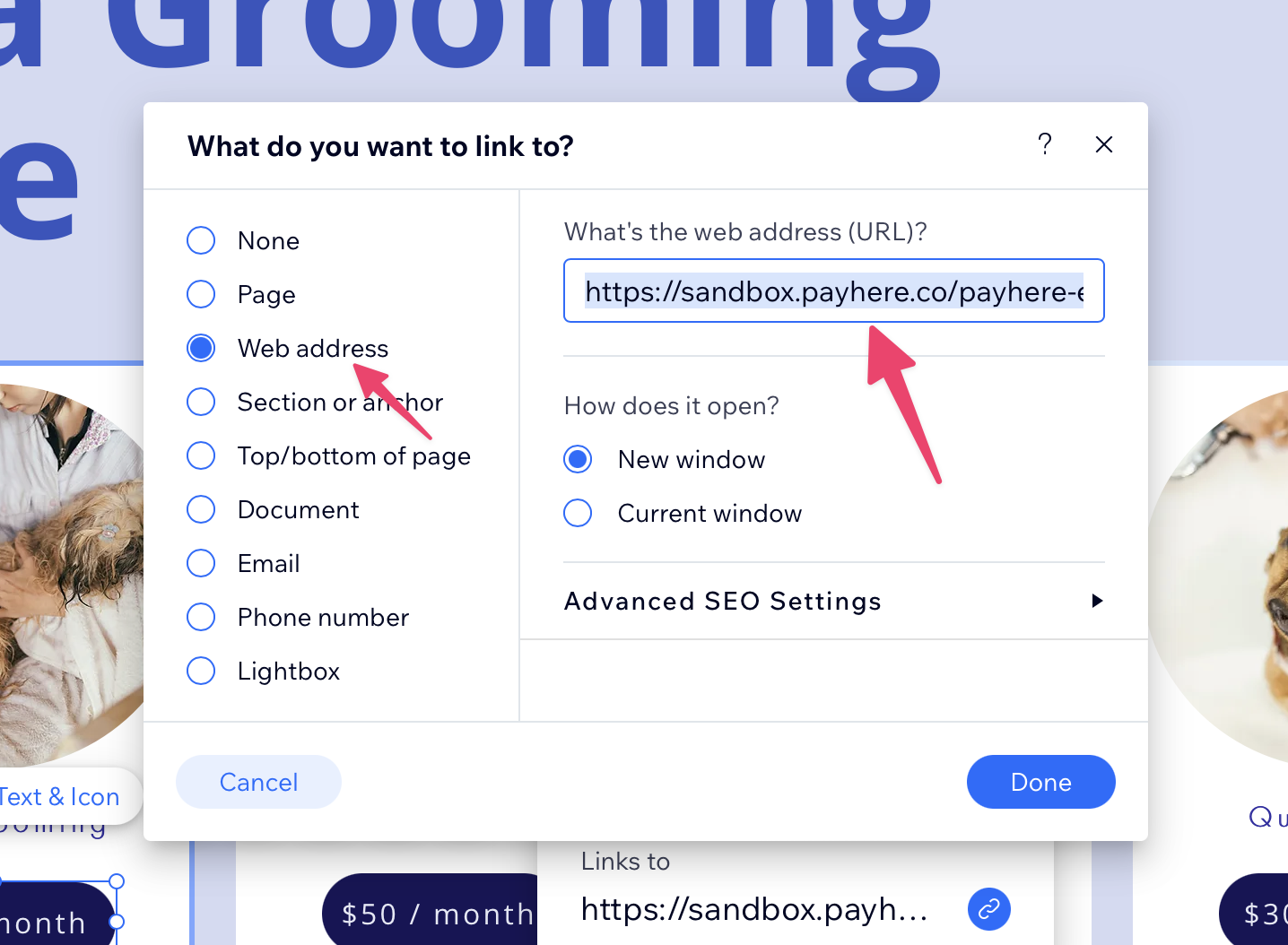
And that's it! The listed services on your Wix site are now connected to Payhere and you can start recieving recurring payments.
Why use Payhere rather than Wix built in payments?
Wix offers built-in payments and subscription payments for an additional monthly fee. However, if you choose to use Payhere, you can create more advanced types of payments, such as Payment plans (read more below), and we don't lock you or your customers into a specific website builder, should you choose to change your website in the future.
Using Payhere for your Wix recurring payments allows you to scale and grow your payments as your business grows.
Wix Payment plans
If you want to spread the payments for your customers, you can create a payment plan in Payhere.
- Create your subscription as normal within Payhere
- Click on the billing tab
- Enter a value (in months) into the Cancel subscription after box
- Follow the other steps above to link to your payment plan from your Wix website
- That's it 🎉