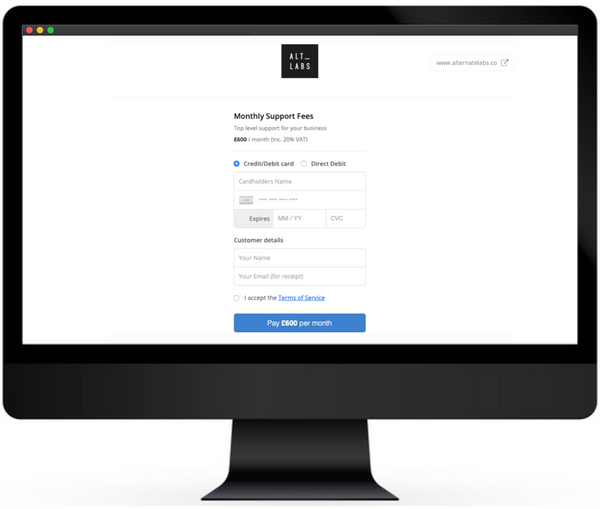Site Builders
WixWebStartsApp Builders
BubbleGlide AppsTools
QwilrZoomGuides
Creating your Payhere StorefrontCreating coupons in PayherePayment Links- Advanced SettingsBilling- Create payment plans, minimum terms and free trialsCreating a one-off donation payment linkUsing custom fields to collect more informationCreating a recurring donation payment linkCreating a recurring payment linkCreating a one-off payment linkAccept Payments & Subscriptions in Zoom Calls with Payhere

Need a simple way to get paid on Zoom? It's easy with Payhere!
Once you have created your payment link, simply drop the URL link into the chat when you are on the call. Below is a step by step guide on how to do so!
1. Create your payment link using Payhere, choosing any of the following.
Fixed amount
- Recurring (weekly, monthly, quarterly or yearly)
- One-off
Donation amount (customer will enter amount)
- Recurring (weekly, monthly, quarterly or yearly)
- One-off
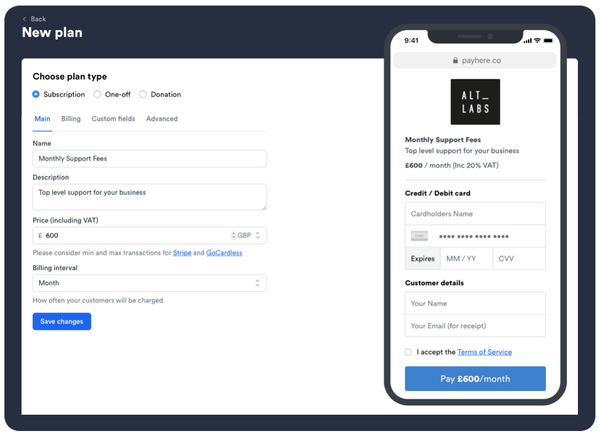
2. Copy the link that we have created for you.
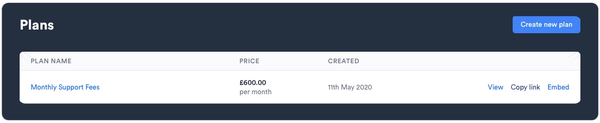
3. Drop the link into the Zoom chat.
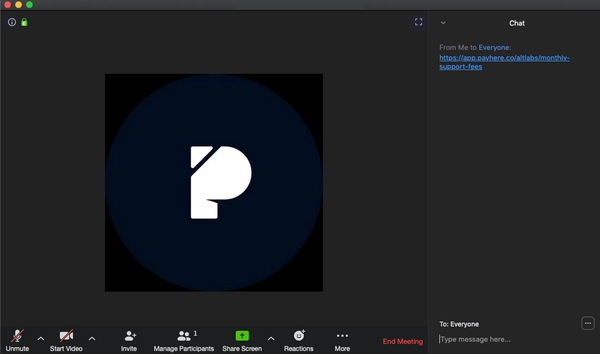
4. Link is opened, details entered and the payment is made!